Hello,
I have an issue when i try to see my on-hand inventory for items.
Items are tracking by batch. I produce one batch (000051) and deliver it to the Customer.
But my batch is still present in my on hand form as you can see on this Screenshot :
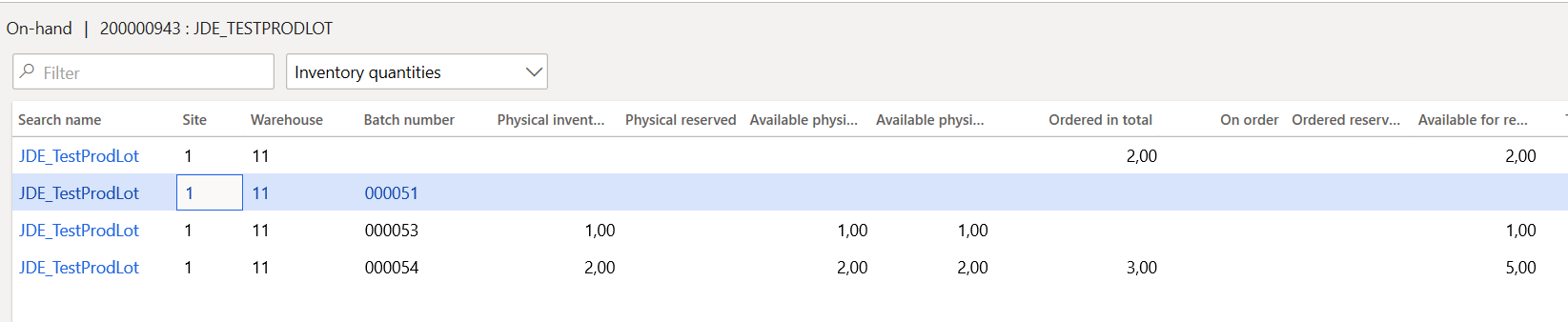
Dimensions Setup is :
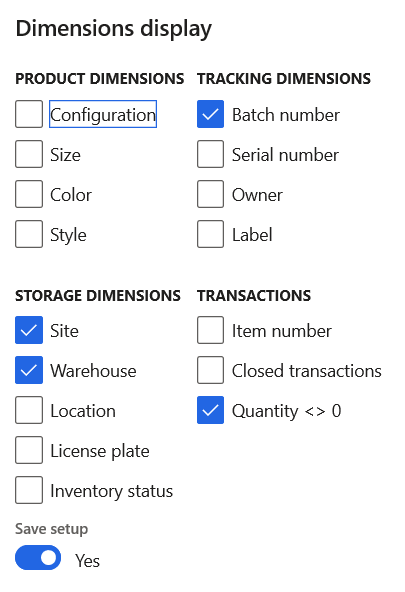
I tried to set "Quantity <> 0" to no but same result.
Any ideas to hide this blank line?
Or explanation about how does it work?
Have a nice day,



