Hi Ravijaala,
After add html that Pankaj provided, you can make dashboard refresh automatically.
1.Go settings > customizations > customize the system > web resource to add the html.
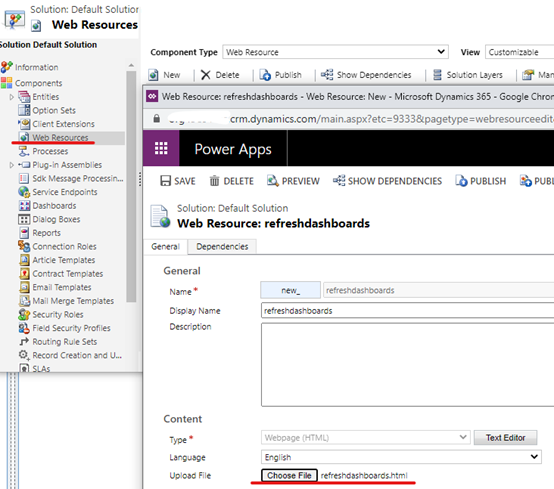
2.Go settings > customizations > customize the system > Dashboard.

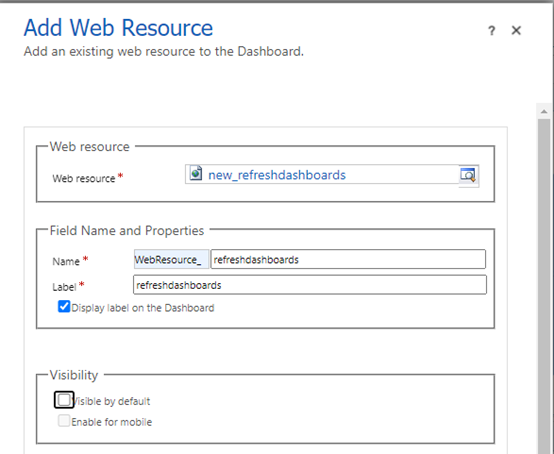
3.Test.
For testing, I check ‘Visible by default’, it work successfully.
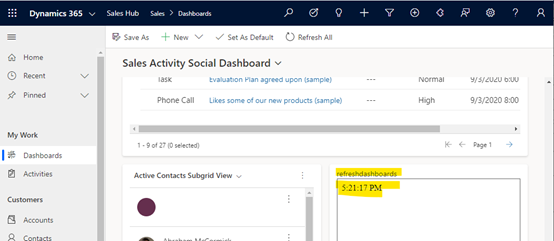
So when you use it, you can uncheck it for the aesthetics of the interface.
And you can set time with you need in Code.
The setTimeout() method calls a function or evaluates an expression after a specified number of milliseconds.(Tip: 1000 ms = 1 second.)
Regards,
Leah Ju
Please mark as verified if the answer is helpful. Welcome to join hot discussions in Dynamics 365 Forums.



