Hi all, i newbie in this CRM.
With a lot of change i get strange error.
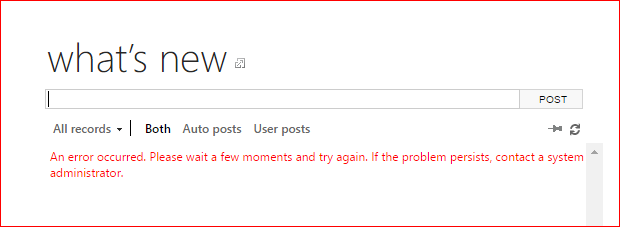
I can't close, change for example task. Even just created task i can't close.
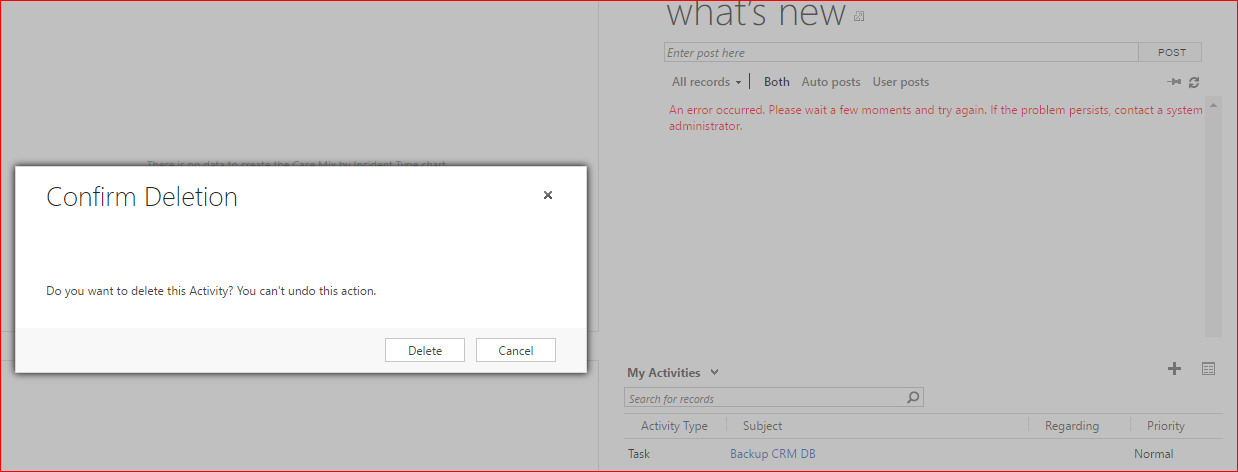
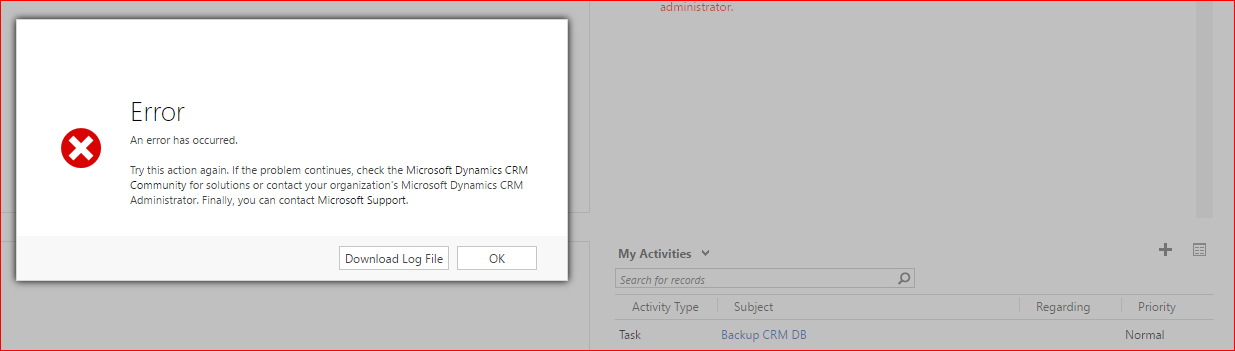
Always the same error, but several time i got next error:
Microsoft Dynamics CRM Error Report Contents
<CrmScriptErrorReport>
<ReportVersion>1.0</ReportVersion>
<ScriptErrorDetails>
<Message>Uncaught TypeError: Cannot read property '_globalQuickCreate' of null</Message>
<Line>1</Line>
<URL>/main.aspx#705138658</URL>
<PageURL>/main.aspx#705138658</PageURL>
<Function>anonymousr:Cannotreadproperty'_globalQuickCreate'ofnull</Function>
<FunctionRaw>TypeError: Cannot read property '_globalQuickCreate' of null</FunctionRaw>
<CallStack>
<Function>anonymousr:Cannotreadproperty'_globalQuickCreate'ofnull</Function>
</CallStack>
</ScriptErrorDetails>
<ClientInformation>
<BrowserUserAgent>Mozilla/5.0 (Windows NT 10.0; WOW64) AppleWebKit/537.36 (KHTML, like Gecko) Chrome/53.0.2785.116 Safari/537.36</BrowserUserAgent>
<BrowserLanguage>undefined</BrowserLanguage>
<SystemLanguage>undefined</SystemLanguage>
<UserLanguage>undefined</UserLanguage>
<ScreenResolution>1920x1080</ScreenResolution>
<ClientName>Web</ClientName>
<ClienState>Online</ClienState>
<ClientTime>2016-09-23T15:34:01</ClientTime>
</ClientInformation>
<ServerInformation>
<OrgLanguage>1033</OrgLanguage>
<OrgCulture>1058</OrgCulture>
<UserLanguage>1033</UserLanguage>
<UserCulture>1033</UserCulture>
<OrgID>{6044809C-BADE-4877-9339-0DABD3F54396}</OrgID>
<UserID>{D868E02D-90EE-EA11-80C5-000C29E16067}</UserID>
<CRMVersion>8.1.0.359</CRMVersion>
</ServerInformation>
</CrmScriptErrorReport>
<CrmScriptErrorReport>
<ReportVersion>1.0</ReportVersion>
<ScriptErrorDetails>
<Message>Uncaught TypeError: Cannot read property '_globalQuickCreate' of null</Message>
<Line>1</Line>
<URL>/main.aspx#705138658</URL>
<PageURL>/main.aspx#705138658</PageURL>
<Function>anonymousr:Cannotreadproperty'_globalQuickCreate'ofnull</Function>
<FunctionRaw>TypeError: Cannot read property '_globalQuickCreate' of null</FunctionRaw>
<CallStack>
<Function>anonymousr:Cannotreadproperty'_globalQuickCreate'ofnull</Function>
</CallStack>
</ScriptErrorDetails>
<ClientInformation>
<BrowserUserAgent>Mozilla/5.0 (Windows NT 10.0; WOW64) AppleWebKit/537.36 (KHTML, like Gecko) Chrome/53.0.2785.116 Safari/537.36</BrowserUserAgent>
<BrowserLanguage>undefined</BrowserLanguage>
<SystemLanguage>undefined</SystemLanguage>
<UserLanguage>undefined</UserLanguage>
<ScreenResolution>1920x1080</ScreenResolution>
<ClientName>Web</ClientName>
<ClienState>Online</ClienState>
<ClientTime>2016-09-23T15:34:01</ClientTime>
</ClientInformation>
<ServerInformation>
<OrgLanguage>1033</OrgLanguage>
<OrgCulture>1058</OrgCulture>
<UserLanguage>1033</UserLanguage>
<UserCulture>1033</UserCulture>
<OrgID>{6044809C-BADE-4877-9339-0DABD3F54396}</OrgID>
<UserID>{D868E02D-90EE-EA11-80C5-000C29E16067}</UserID>
<CRMVersion>8.1.0.359</CRMVersion>
</ServerInformation>
</CrmScriptErrorReport>
And in Events log i found next error:
Monitoring test failed: Test Title: Check report server from SRSDataConnector.: Machine: WIN-L756SIEBJ0T: ServerRole: SrsDataConnector
Test Log:
System.Web.Services.Protocols.SoapException: The permissions granted to user 'SVITSOFT\CRMSVC' are insufficient for performing this operation. ---> Microsoft.ReportingServices.Diagnostics.Utilities.AccessDeniedException: The permissions granted to user 'SVITSOFT\CRMSVC' are insufficient for performing this operation.
at Microsoft.ReportingServices.Library.ReportingService2005Impl.ListChildren(String Item, Boolean Recursive, CatalogItemList& CatalogItems)
at Microsoft.ReportingServices.WebServer.ReportingService2010.ListChildren(String ItemPath, Boolean Recursive, CatalogItem[]& CatalogItems)
at System.Web.Services.Protocols.SoapHttpClientProtocol.ReadResponse(SoapClientMessage message, WebResponse response, Stream responseStream, Boolean asyncCall)
at System.Web.Services.Protocols.SoapHttpClientProtocol.Invoke(String methodName, Object[] parameters)
at Microsoft.Crm.ReportingServices2010.ReportingService2010.ListChildren(String ItemPath, Boolean Recursive)
at Microsoft.Crm.Monitoring.Tests.ReportServer.CheckReportServerFromSrsDataConnector.Execute()
at Microsoft.Crm.Monitoring.Engine.MonitoringRuntime.ExecuteMonitoringTest(MonitoringTestBase test, Int32 attempts)
<ErrorCode xmlns="www.microsoft.com/.../reportingservices">rsAccessDenied</ErrorCode><HttpStatus xmlns="www.microsoft.com/.../reportingservices">400</HttpStatus><Message xmlns="www.microsoft.com/.../reportingservices">The permissions granted to user 'SVITSOFT\CRMSVC' are insufficient for performing this operation.</Message><HelpLink xmlns="www.microsoft.com/.../reportingservices">go.microsoft.com/fwlink;amp;EvtSrc=Microsoft.ReportingServices.Diagnostics.Utilities.ErrorStrings&EvtID=rsAccessDenied&ProdName=Microsoft%20SQL%20Server%20Reporting%20Services&ProdVer=12.0.4459.0</HelpLink><ProductName xmlns="www.microsoft.com/.../reportingservices">Microsoft SQL Server Reporting Services</ProductName><ProductVersion xmlns="www.microsoft.com/.../reportingservices">12.0.4459.0</ProductVersion><ProductLocaleId xmlns="www.microsoft.com/.../reportingservices">127</ProductLocaleId><OperatingSystem xmlns="www.microsoft.com/.../reportingservices">OsIndependent</OperatingSystem><CountryLocaleId xmlns="www.microsoft.com/.../reportingservices">1033</CountryLocaleId><MoreInformation xmlns="www.microsoft.com/.../reportingservices"><Source>ReportingServicesLibrary</Source><Message msrs:ErrorCode="rsAccessDenied" msrs:HelpLink="go.microsoft.com/fwlink;amp;EvtSrc=Microsoft.ReportingServices.Diagnostics.Utilities.ErrorStrings&EvtID=rsAccessDenied&ProdName=Microsoft%20SQL%20Server%20Reporting%20Services&ProdVer=12.0.4459.0" xmlns:msrs="www.microsoft.com/.../reportingservices">The permissions granted to user 'SVITSOFT\CRMSVC' are insufficient for performing this operation.</Message></MoreInformation><Warnings xmlns="www.microsoft.com/.../reportingservices" />
I'm not shure that this error is the same. And How to fix it?
*This post is locked for comments
I have the same question (0)



