

Hello,
We have GP 10 with SP 4 on a 64 bit machine. We would like to implement the SQL Reporting Service on this machine.
However I read that the current SRS installation wizard only supports 32 bit. GP 2010 however will have this feature for 64 bit server. Could anyone please confirm this information?
If this is the case, should we install the SQL Reporting Service for GP on a 32 bit server? What would be the drawbacks for this?
Thanks in advanced for your help, greatly appreciate it.
-Elizabeth K.
*This post is locked for comments
Elizabeth,
The SRS Deployment Wizard is compatible with GP 10.0 SP2 and later. As mentioned earlier, you will need the Dexterity Shared Components installed on the machine where you plan to deploy.
Thanks
Rob
If you log onto Customer Source, there is a feature pack for Dynamics GP 10.0 SP4 that contains the latest version of the SSRS wizard. There are a couple of considerations, though. You have to install the 64-bit Dexterity shared components in order for hte SSRS wizard to work. You also have to make sure that you are using the latest service pack for the SSRS wizard. If you download the feature pack, you should be okay as far as the service pack goes. You will have to manually download the 64-bit dexterity shared components though as I don't think it is included in the feature pack.
If you search Customer Source knowledgebase for KB954242, you will find all the information that you need to know. The article is a FAQ for the Reporting Services wizard for GP10.0 and 2010. The page also contains links to download everything you need. This may sound like a lot, but it's very easy to install the Shared components and deploy the reports.
I hope this helps,
-aaron-
Hi Paul,
We would like to install the SRS report together with our GP server, which is a 64 bit server. However after installing the SQL Reporting Services (that comes with the GP CD 2), when I go to the SRS Wizard, I keep getting this error below:
Somebody posted in the thread https://community.dynamics.com/forums/p/33662/58429.aspx#58429 that the SRS Wizard for GP 10 is not supported in 64 bit. However the 64 bit is supported for GP 2010. I would like to confirm if this is correct.
Thank you for all your help.
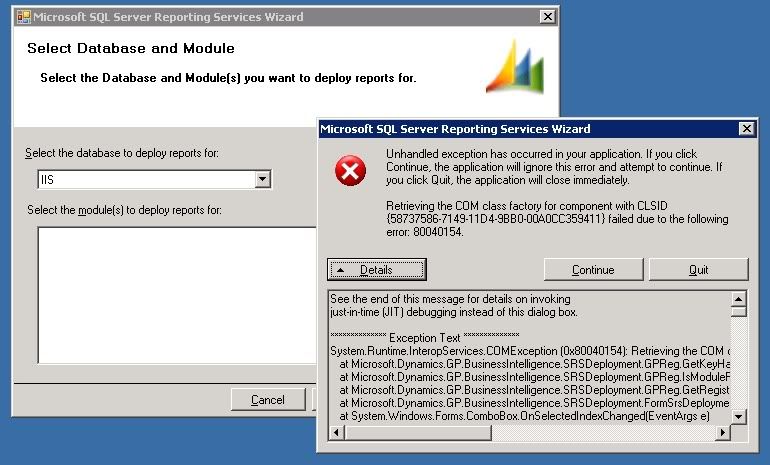
In order to install the SRS reports, you will have to have a GP Client installed on the SQL Server that has got reporting services installed (32 or 64 bit). the reports will not install otherwise. once you've installed the reports, you can uninstall the client if you want.

Stay up to date on forum activity by subscribing. You can also customize your in-app and email Notification settings across all subscriptions.

André Arnaud de Cal...
291,253
Super User 2024 Season 2

Martin Dráb
230,188
Most Valuable Professional

nmaenpaa
101,156