Hi all,
I would like to uninstall MPOS to install Store commerce app and I got the error stopping uninstall it. I tried to login another account in the same machine but still cant uninstall from there. There is a same error between 2 accounts at same machine.
I got an error
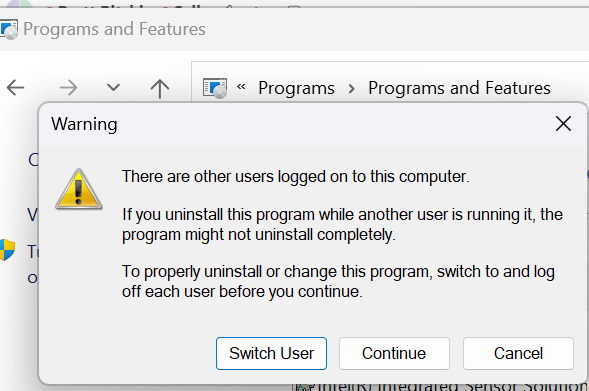
Can you please advise?
Thanks
ETT
I have the same question (0)



