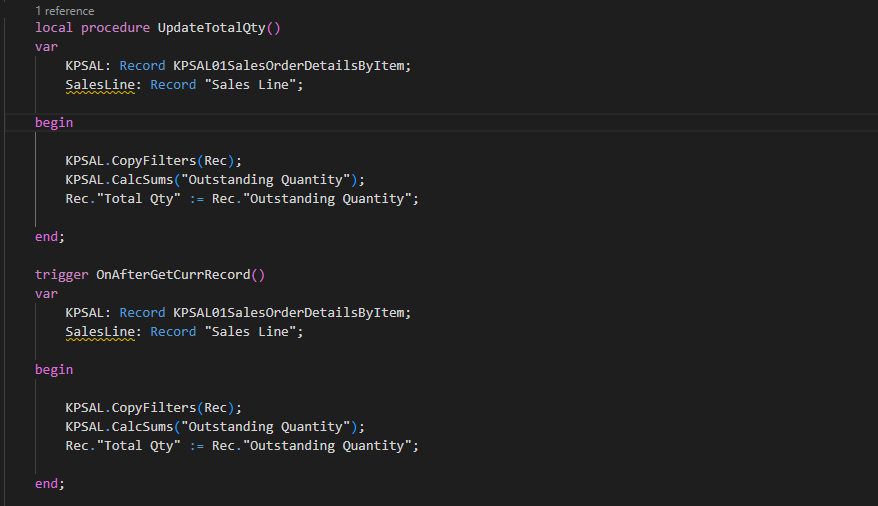
This is on a custom page, for a custom table. The above code is not summing every row in the table, just the row that is selected. This code is the way I envision calculating the sum for a field (outstanding qty), and displaying it in the total qty field. Again, it is just calculating the individual line that is selected though, and displaying that value in the total qty field, instead of summing up every row and calculating the outstanding qty for the entire table.
Any ideas on this would be appreciated. If you do comment, please be specific in your suggestion.
Thanks.



