Here is the scenario:
Microsoft Dynamics SL 2015. A user opens the Budget Revision Maintenance screen (BU.BRM.00), opens a record, and clicks on the Inquiry... button. This button opens up the Budget Inquiry and Analysis screen (BU.INQ.00). If the user clicks on the "Unit" radio button then this error appears:
System Message 9
Item not found, please reenter
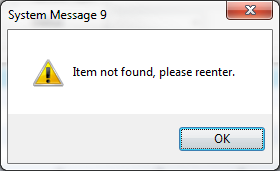
The interesting this is that it doesn't happen if you go directly to the Budget Inquiry and Analysis screen, it only happens if you go to the Budget Revision Maintenance screen first.
The screen does not have any customizations.
I didn't see this mentioned in any hot fixes.
The screens don't have different permissions levels.
Has anyone come across this same issue and if so, how did you fix it?
*This post is locked for comments
I have the same question (0)



