Hi,
I have faced same problems. This problem can be solved by separating the "definition" of the configuration package from the data.
Step1.
Export the configuration package. You should have already done this step. The exported package size might be around 450MB. It's no problem in this step.
Step2.
Create a new company on on-premise environment without data.
Step3.
Switch to the new company on on-premise environment and import configuration package which is created on step1. Note that "only importing, DON'T APPLY data". It's very important.
Step4.
Export the configuration package on the new company. The size of this exported package should be under 100MB, because this package has only definition for importing target table and doesn't have data. (This is the reason why I told you "Don't apply data" in Step3)
Step5.
Switch back to company in step1 and export data to Excel like below way.
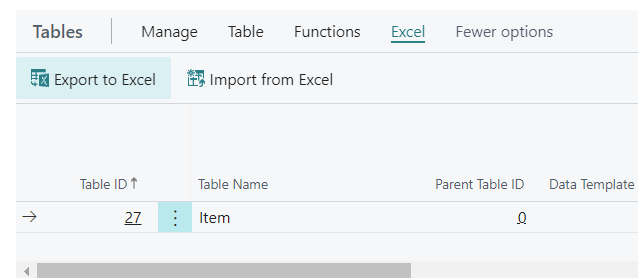
Step6.
Go to cloud version of Business Central. Import configuration package that you exported Step4. The size of package might be under 100 MB, so you can import without error.
Step7.
Then, import excel that you exported in step5. I believe you will succeed in importing data without error.
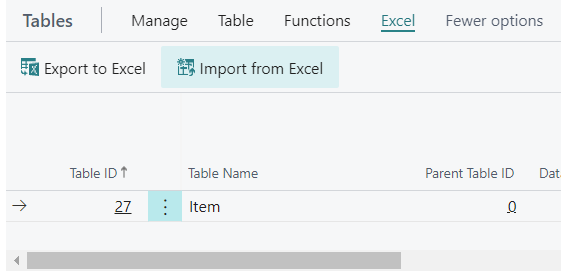
I'm not sure that item images will be imported or not by this method. If item images aren't imported, then try yzhums 's method.
I hope this helps you.
S.Kawamura



