I am trying to allow my team to select Email and Phone call from the + quick create menu in a custom app that we have created. I can see that in the out of box apps such as Sales Hub, this is already an option. See images for comparison
Options from our custom app
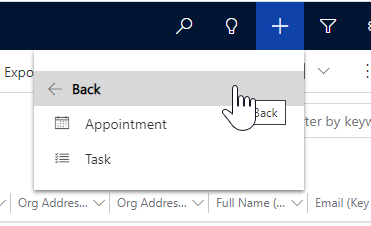
Options from the Sales Hub
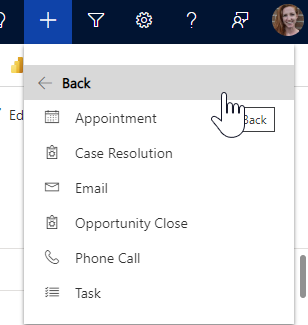
I am been looking at both hubs to compare them but they appear to have all table settings matching. I've also found these forum discussions that showed people having the same problem, but none of these items were able to fix this for me
- They are already in the site map and I see no change
https://learn.microsoft.com/en-us/dynamics365/outlook-app/add-a-custom-entity-to-quick-create - The menu options have changed since this was written. I do not have a choice to select settings. Also because I'm seeing the Phone Call and Email options in Sales Hub I don't think it's an item that needs to be changed at the table level, it's likely more related to the app and/or sitemap.



