We have a client that is looking to export information from their HR system and import the data into NAV (It is basically user info to be imported into Continia Tables in NAV). I know that I can specify the tables that I want and then export to Excel, copy the data they have exported from their HR system and paste that info into the exported Excel sheet and this will import ok. When they export from their HR system it comes out in csv format, with all the correct column names, 1st two rows set accordingly too, however when I save it as an xlsx filetype it won't let me import the data. I'm having to copy and paste from one sheet to another to get the data into NAV.
Is there a way around this? i.e. is there a way to configure the excel sheet so that NAV can import it without exporting the data from NAV 1st? I'm hoping to automate most of this process and was looking to avoid having to copy and paste from one sheet to another.
Any help or suggestions appreciated.
Here is the error:
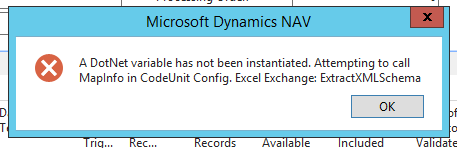
Cheers
Gary



