I'm trying to setup my local development environment. I installed Business Central Development environment with Developer Services enabled. Below are my screens.
I'm new to Business Central coming from a background of Finance and Operations
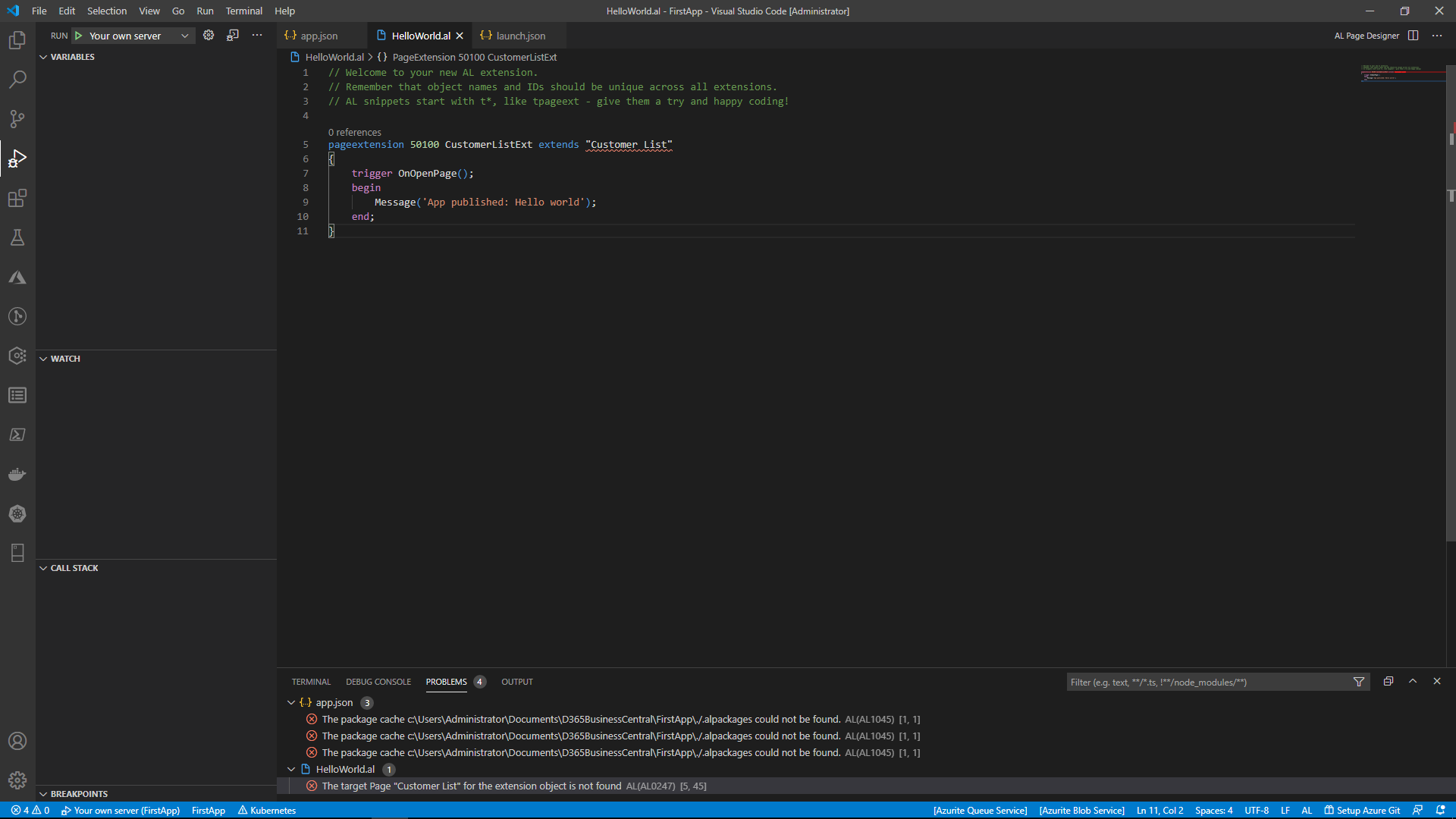
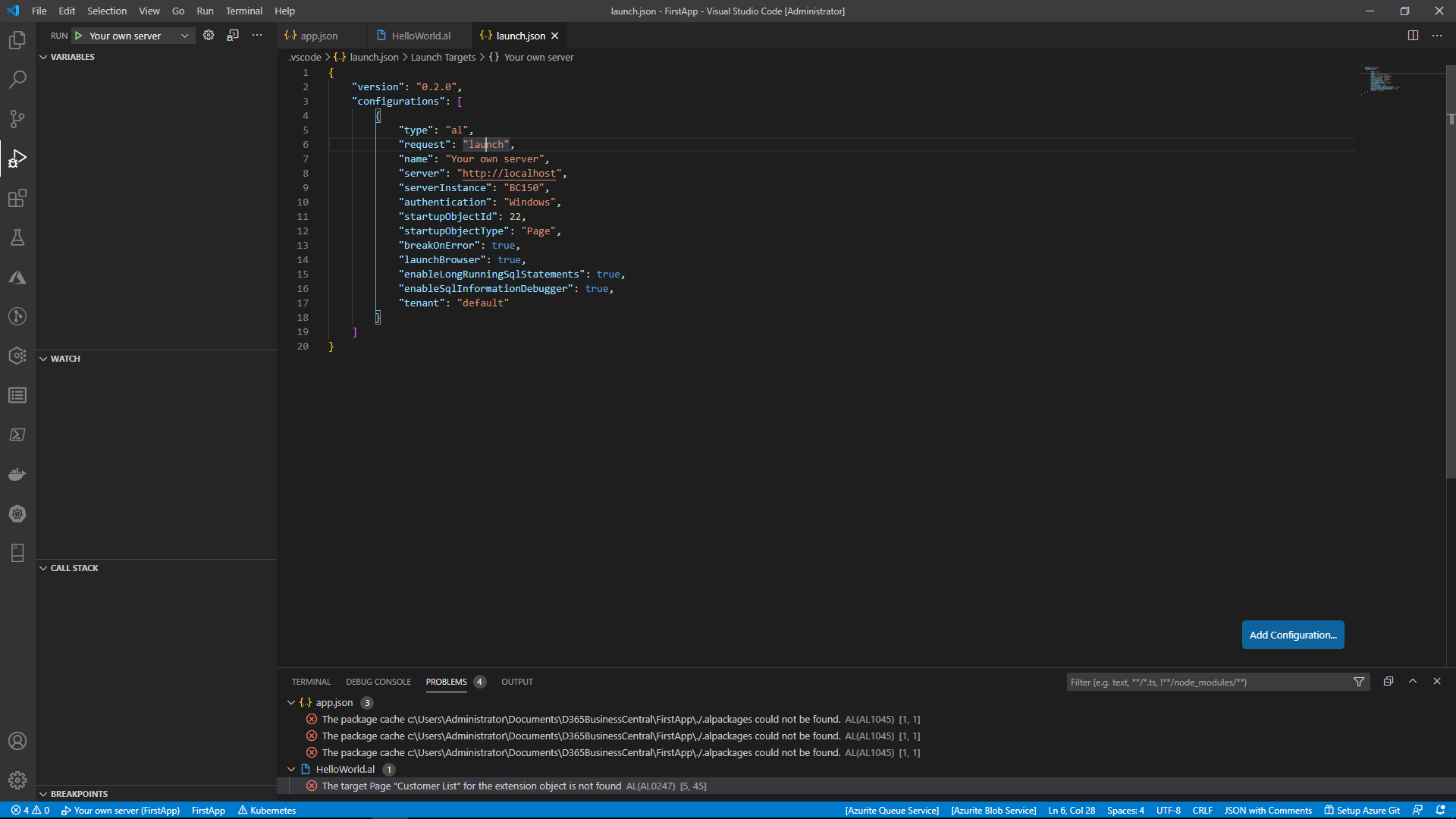
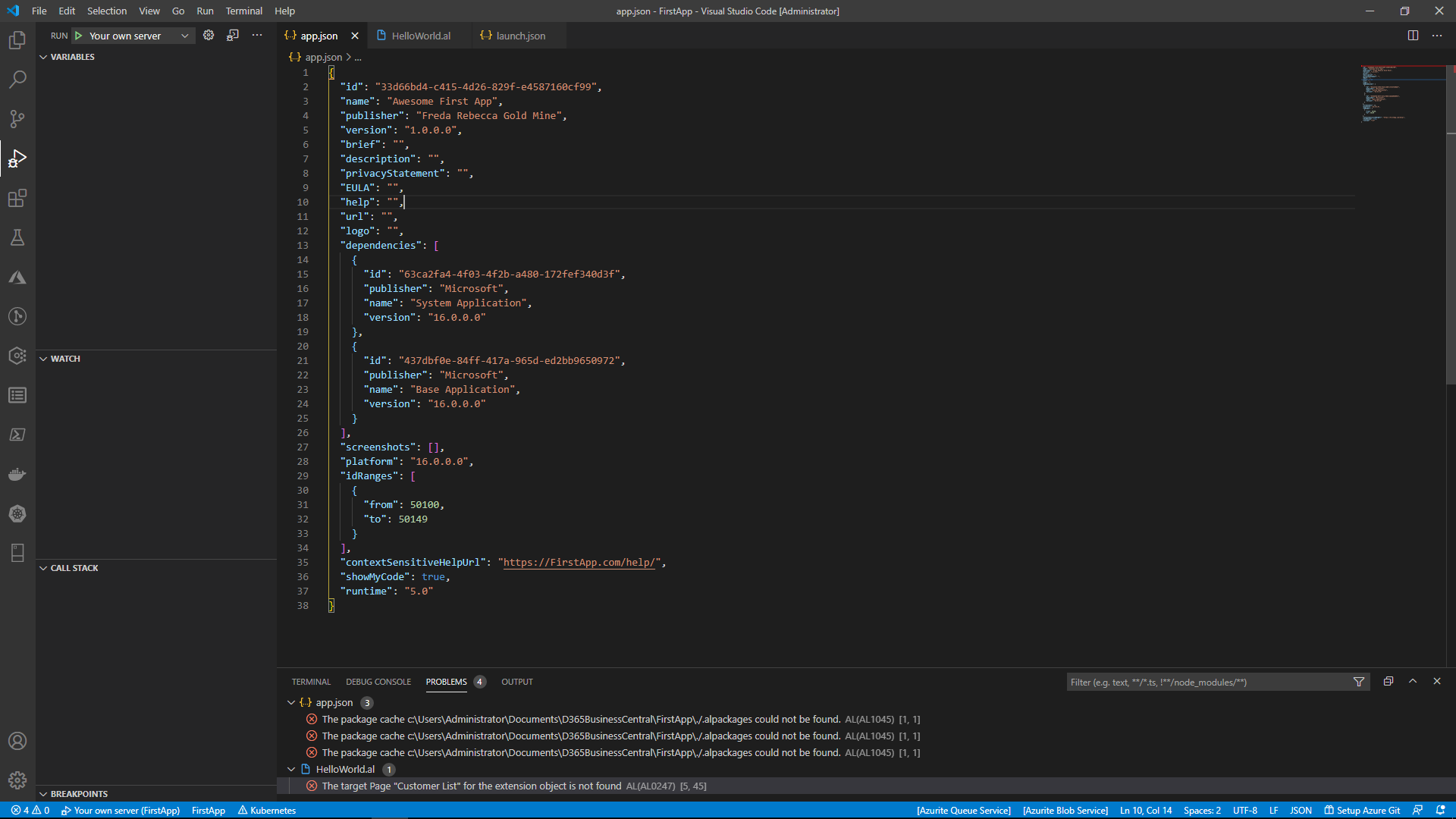
After changing the tenant in HelloWorld then the error changes to:
[2020-09-17 15:54:55.38] Using reference symbols cache path: c:\Users\Administrator\Documents\D365BusinessCentral\FirstApp\./.alpackages
[2020-09-17 15:54:55.38] Sending request to localhost:7049/.../packages
[2020-09-17 15:54:55.39] Sending request to localhost:7049/.../packages
[2020-09-17 15:54:55.39] Sending request to localhost:7049/.../packages
[2020-09-17 15:54:55.41] The request for path /BC150/dev/packages?publisher=Microsoft&appName=System%20Application&versionText=16.0.0.0 failed with code NotFound. Reason: No published package matches the provided arguments.
[2020-09-17 15:54:55.42] The request for path /BC150/dev/packages?publisher=Microsoft&appName=Base%20Application&versionText=16.0.0.0 failed with code NotFound. Reason: No published package matches the provided arguments.
[2020-09-17 15:54:55.42] The request for path /BC150/dev/packages?publisher=Microsoft&appName=System&versionText=16.0.0.0 failed with code NotFound. Reason: No published package matches the provided arguments.
[2020-09-17 15:54:55.42] Could not download reference symbols. Please ensure that:
1. The correct server name and instance are specified in the launch.json file.
2. The correct application version is specified in the app.json file.
3. The dependencies are correctly specified in the app.json file.
Microsoft (R) AL Compiler version 5.0.5.8080
Copyright (C) Microsoft Corporation. All rights reserved
Compilation started for project 'Awesome First App' containing '1' files at '15:54:55.436'.
error AL1045: The package cache c:\Users\Administrator\Documents\D365BusinessCentral\FirstApp\./.alpackages could not be found.
Compilation ended at '15:54:55.439'.
Error: The package could not be created.
Any help is appreciated



