Could you elaborate more on how you associated the lead with the contact?
A quick way to do it would be to set the association as part of the Lead-to-opportunity business process by expanding the inquiry state and using the existing contact property->
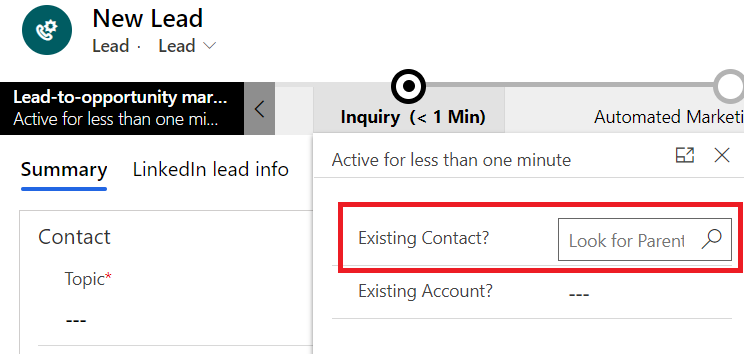
Once the lead is associated with the contact you should be able to look at the lead's insights tab to confirm that the activities this contact has performed like email clicked also show up on the lead.
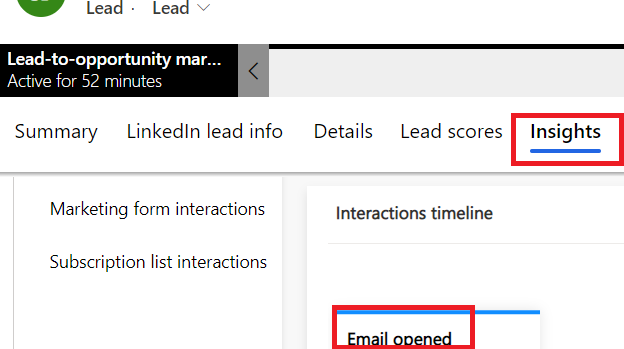
If you are not seeing any interactions for the lead on the insights tab then it might indicate that the lead might not be associated with the contact.
If the lead doesn't show these interactions on the insights tab then lead scoring won't work (it has no interactions to score). The likely reason for insights not showing up is the lead might not be associated with the contact correctly. Please follow the above steps to make sure lead gets associated with the contact.
If the lead does show interactions then lead scoring should work. Please reply back here if you are seeing interactions in the insights tab but the lead scoring still isnt working.
Thanks



