Hello,
I have strange problem. How can I change report layout for 2016 NAV if I need, that company logo must be on the top of the page, but without any white margins?
Example what I have now is attached.
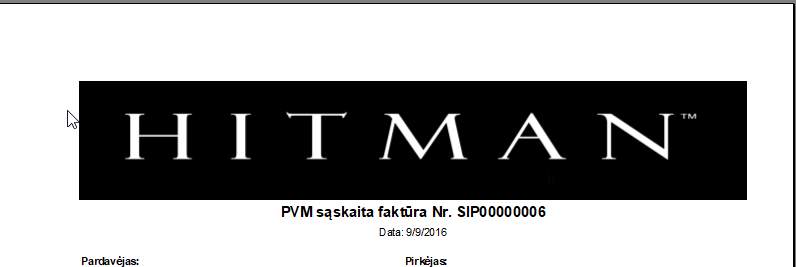
*This post is locked for comments
I have the same question (0)



