Hi rswaans,
By default, the 'field security' option is 'disabled' for all fields of the opportunity entity.
If you want to use field level control, you have to enable it for all fields excluding a specific field.
Maybe you can try to use js to disable/enable one field based on the security role:
(1)Js Code:
If current use has the specific security role, lock all controls of the form, then unlock the specific field again.
function disableField (execContext) {
var formContext = execContext.getFormContext();
var userSettings = Xrm.Utility.getGlobalContext().userSettings;
//Get Security Roles of the current User
var securityRoles = userSettings.securityRoles;
//Below is the GUID of the Security Role "Account Manager"
var securityRoleId = "A39E17FE-12AB-E411-80D9-00155DB98105";
////No argument returns all controls on the form
var formControls = formContext.getControl();
for (i = 0; i < securityRoles.length; i ) {
//If current User contains the Required Security Role
if (securityRoles[i].toUpperCase() == securityRoleId.toUpperCase())
{
//Lock all controls
formControls.forEach(control => {
control.setDisabled(true);
});
//unlock the specific field
formContext.getControl("description").setDisabled(false);
}
}
}
(2)Add js as web resource, then add to opportunity form.
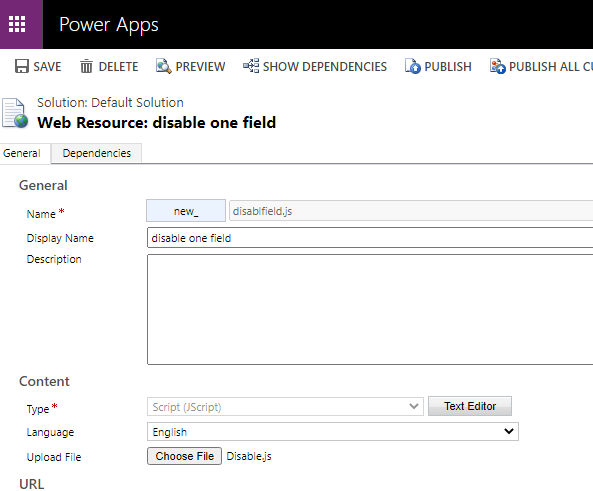

Save and publish all customizations.



