Hi, There could be many reasons for this.
As Josh mentioned, from the screenshot you provided, it seems that your Header fields is not in the Sales line table.
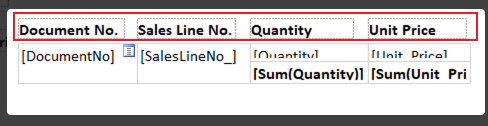
You can move it inside the table first. And try it again.
The following is the layout of the 1305 Sales - Confirmation.
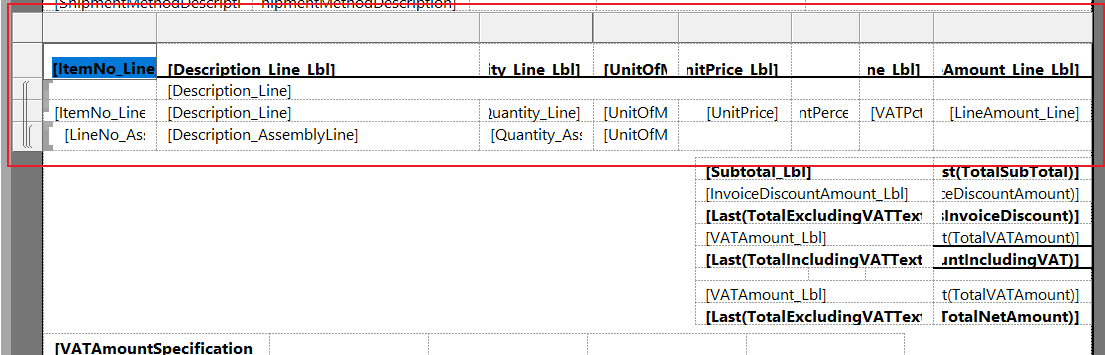
And you can export your report to Excel, then check if there are really empty rows in the data.
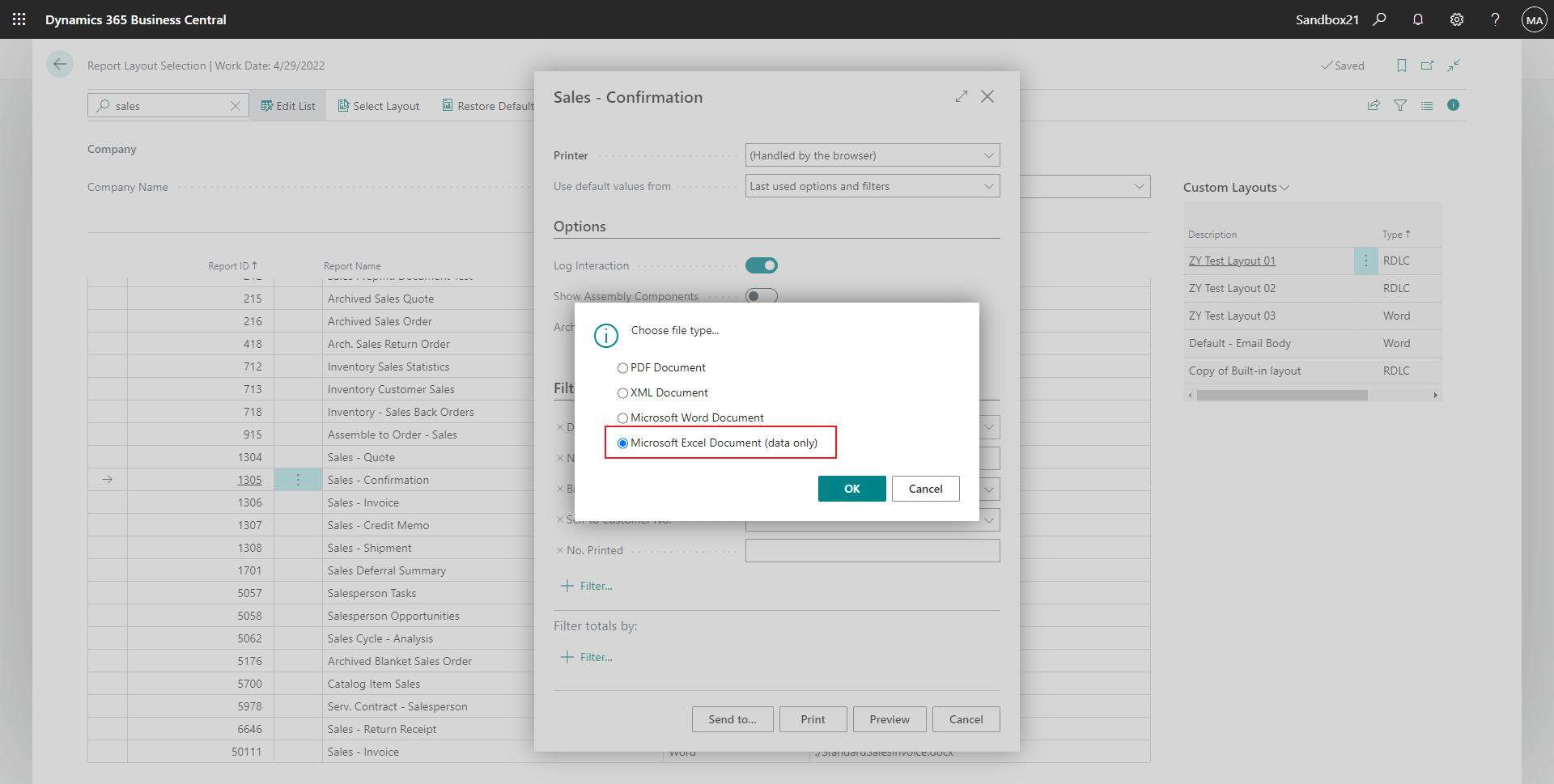
Hope this helps as well.
Thanks.
ZHU



