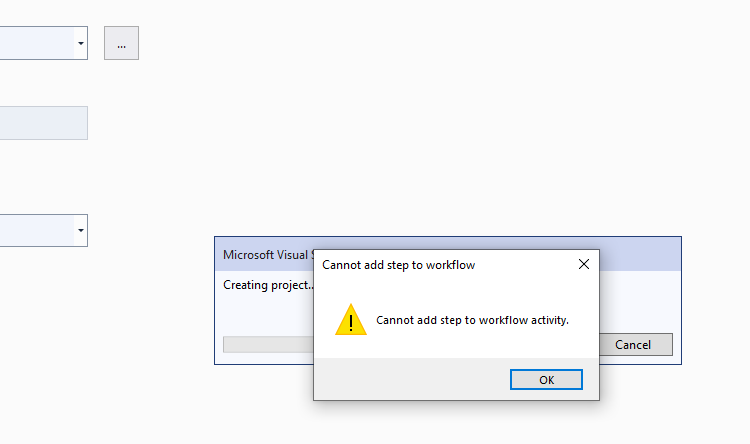
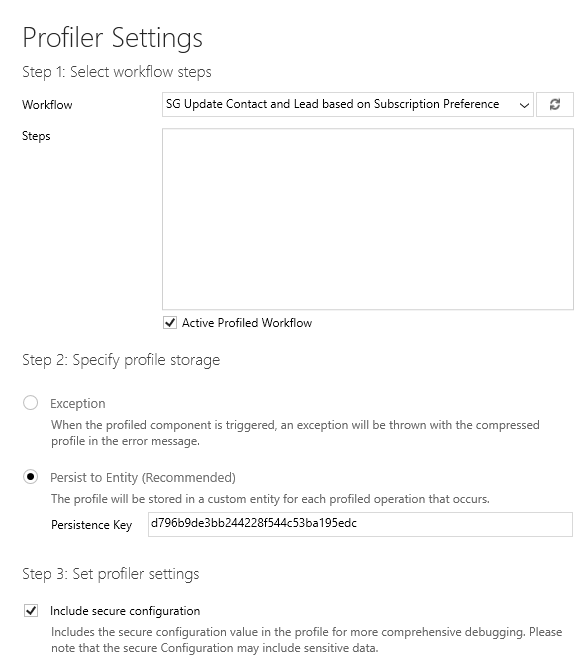
Hello,
I have created a basic plugin which I now want to practise debugging.
I am following this
https://docs.microsoft.com/en-us/power-apps/developer/data-platform/tutorial-debug-plug-in?tabs=pptools
When I follow this and select "start profiling" I expected to be promoted with the first step "specify profile storage". However, that option is instead my SECOND step, - my first step is "Select workflow steps" and I am prompted to select a workflow. As far as I am aware I havent specified or referenced a workflow at any stage of the plugin development, so does anyone know why I am being prompted to select a workflow?
I do not want to select a workflow, but the profiler won't let me continue unless I do?
Many thanks for any suggestions.



