Hi There
As answered already I am just elaborating on how you find the detailed permission set for any role
Go to the Users search option and look for Navigate> Permission sets
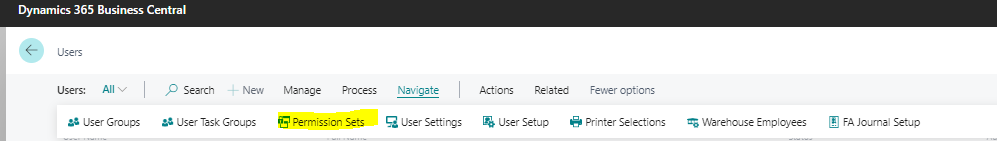
Search for your role and click on Permissions
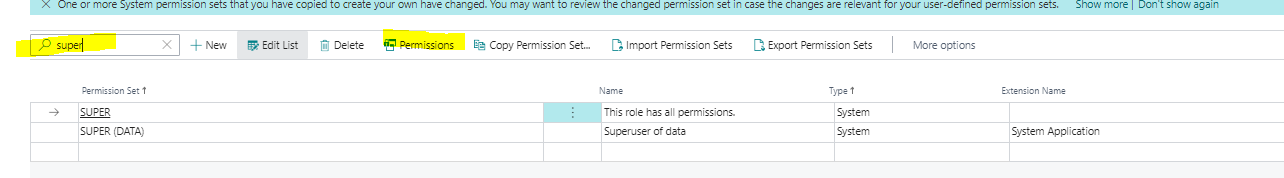
Then you can see the list as below and in that find out what permissions that role has for Read, insert, Modify, delete, execute and a security filter
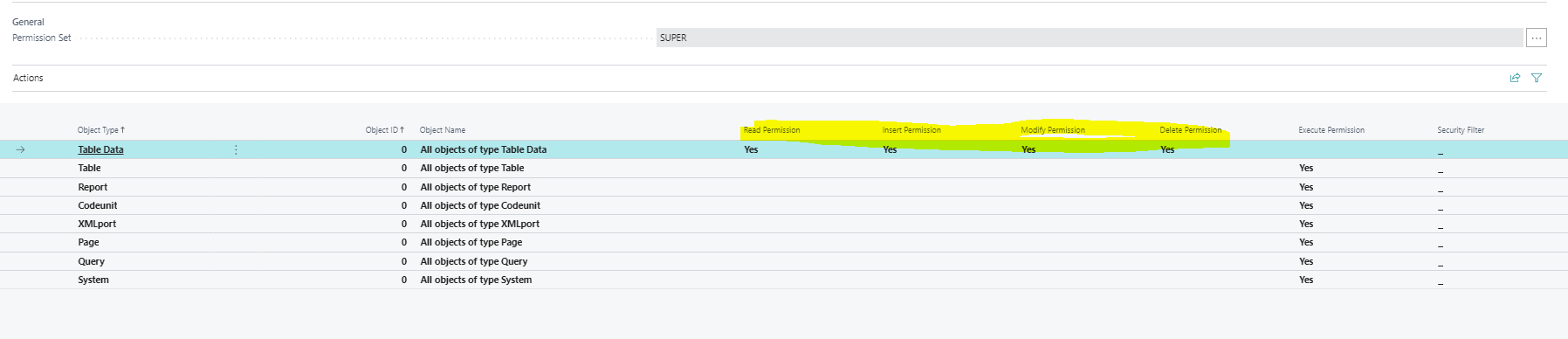
Hope that helped let me know
Regards
Vinita



