Hi Everyone,
I am getting the below error on Geo code plugin on account entity while retrieving latitude and longitude using Bing maps API URL https://dev.virtualearth.net/REST/v1/Locations?countryRegion={0}&adminDistrict={1}&locality={2}&postalCode={3}&addressLine={4}&o=xml&key={5}.
This used to work before but now it started to show this error.
CRM On premise - Version 8.2
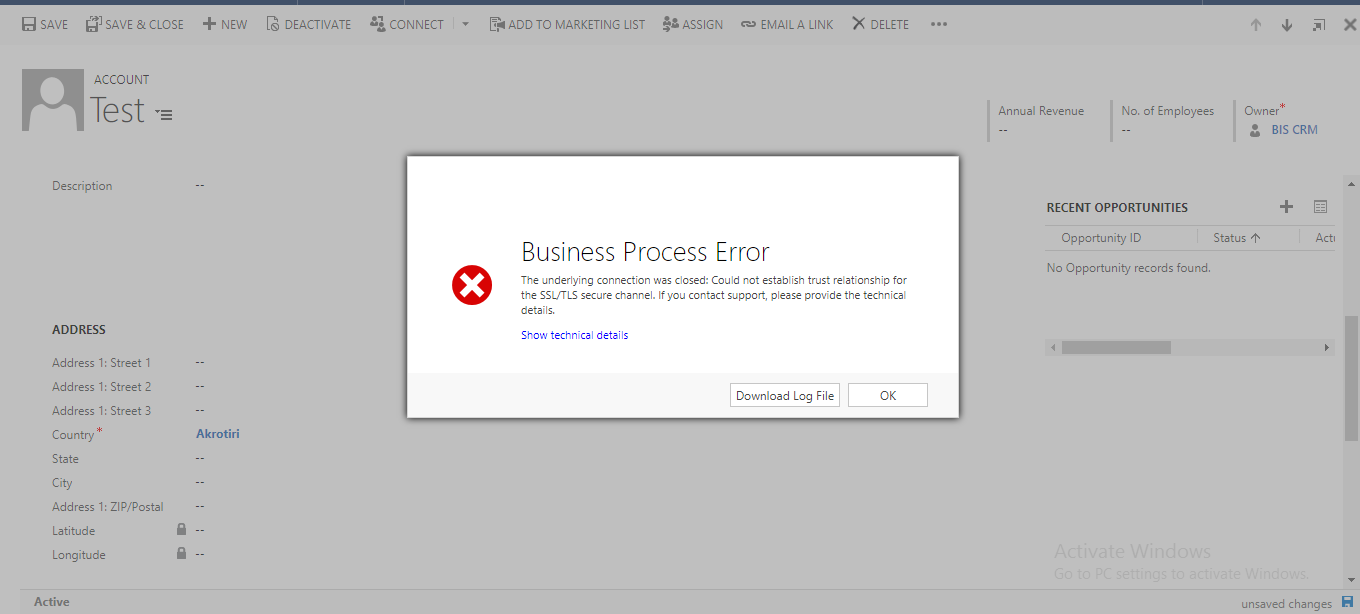
Unhandled Exception: System.ServiceModel.FaultException`1[[Microsoft.Xrm.Sdk.OrganizationServiceFault, Microsoft.Xrm.Sdk, Version=8.0.0.0, Culture=neutral, PublicKeyToken=31bf3856ad364e35]]: The underlying connection was closed: Could not establish trust relationship for the SSL/TLS secure channel.Detail:
<OrganizationServiceFault xmlns:i="www.w3.org/.../XMLSchema-instance" xmlns="schemas.microsoft.com/.../Contracts">
<ActivityId>1911c1b2-0bd6-4292-9984-7828b90b0349</ActivityId>
<ErrorCode>-2147220891</ErrorCode>
<ErrorDetails xmlns:d2p1="schemas.datacontract.org/.../System.Collections.Generic">
<KeyValuePairOfstringanyType>
<d2p1:key>OperationStatus</d2p1:key>
<d2p1:value xmlns:d4p1="www.w3.org/.../XMLSchema" i:type="d4p1:string">0</d2p1:value>
</KeyValuePairOfstringanyType>
<KeyValuePairOfstringanyType>
<d2p1:key>SubErrorCode</d2p1:key>
<d2p1:value xmlns:d4p1="www.w3.org/.../XMLSchema" i:type="d4p1:string">-2146233088</d2p1:value>
</KeyValuePairOfstringanyType>
</ErrorDetails>
<Message>The underlying connection was closed: Could not establish trust relationship for the SSL/TLS secure channel.</Message>
<Timestamp>2018-02-12T12:10:56.5933842Z</Timestamp>
<ExceptionSource i:nil="true" />
<InnerFault i:nil="true" />
<OriginalException i:nil="true" />
<TraceText>
[MpgStone.Plugins.GeoCodeAccounts: MpgStone.Plugins.GeoCodeAccounts.accountGeoCodeHandler]
[01105ac7-9bbf-e711-80ec-e41f13bbe446: MpgStone.Plugins.GeoCodeAccounts.accountGeoCodeHandler: Create of account]
</TraceText>
</OrganizationServiceFault>
Appreciate your help here.
Thanks
AKHIL
*This post is locked for comments
I have the same question (0)



