We have updated the description field to use the Rich Text control in the Portal Comment form to allow our Model-Driven App users to embed links (such as Click here for Google).
It looks as intended in the Model-Driven Apps (see image #1), however in the Portal itself, it doesn't render as intended but displays the HTML (see image #2).
Attachments:
Image #1
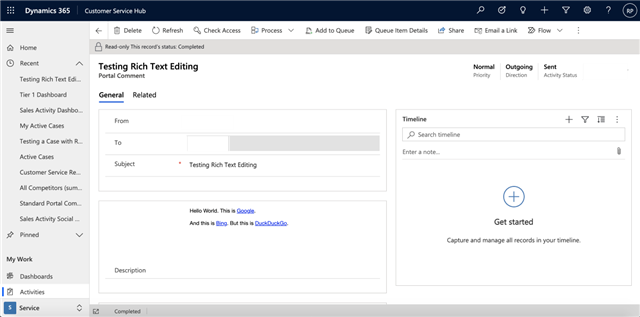
Image #2
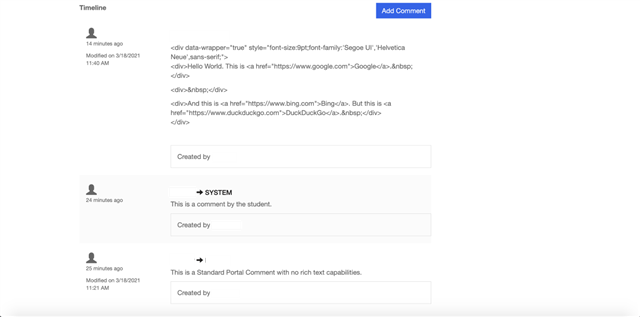
Question:
Is there a way we can show the Portal Comments with the hyperlinks in Portal Timeline?
I also looked in the documentation and here is what Microsoft has said about Notes in Timeline. I am not sure if it is the same for Portal Comments in Timeline as well.
Relevant text from Microsoft documentation.
"Rich-text for notes in timeline isn't fully supported by Power Apps portals because there's no rich-text editor equivalent control available in portals."
Note:
- We are not looking to allow our Portal Users to type Portal Comments using the Rich Text editor. We are happy for them to continue to use the standard text area control when they create Portal Comments. We just want the Portal users to be able to see the comments created by our Dynamics 365 users (i.e., Model-Driven App users) to be viewed with the hyperlinks etc.,



