Hi All,
Does anyone know how to use Captcha Code in Registration Page of Dynamics Portal.
I know we can use captcha code in entity forms.
Please let me know where i need to make change to customize the registration Page?
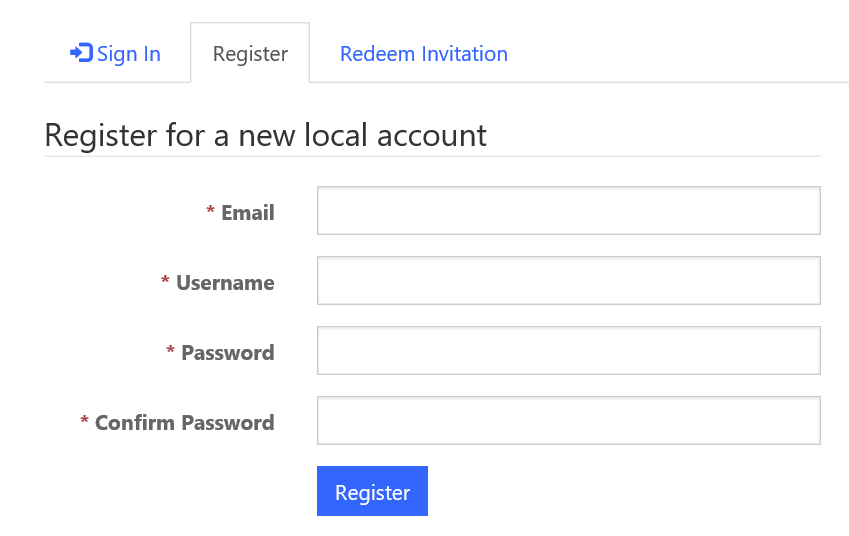
*This post is locked for comments
I have the same question (0)



