For some reason my Lead --> Opportunity business process flow no longer works. When I try to Qualify or "Move to next stage" to an opportunity while on the lead page, I receive this problem:
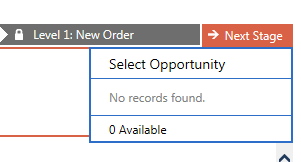
Any things I can check to see why it is not creating the Opportunity anymore?
Or why it is searching for an opportunity before creating it?
Thanks!
*This post is locked for comments
I have the same question (0)



