RE: Email notification reminder sent when opportunities approaching renewal
Hi,
The renewal field seems to be a custom field in Opportunity entity, right?
Here, I will use the estimatedclosedate field as an example.
Please set your flow as the following steps:
- Create a scheduled cloud flow and set it sun every day:
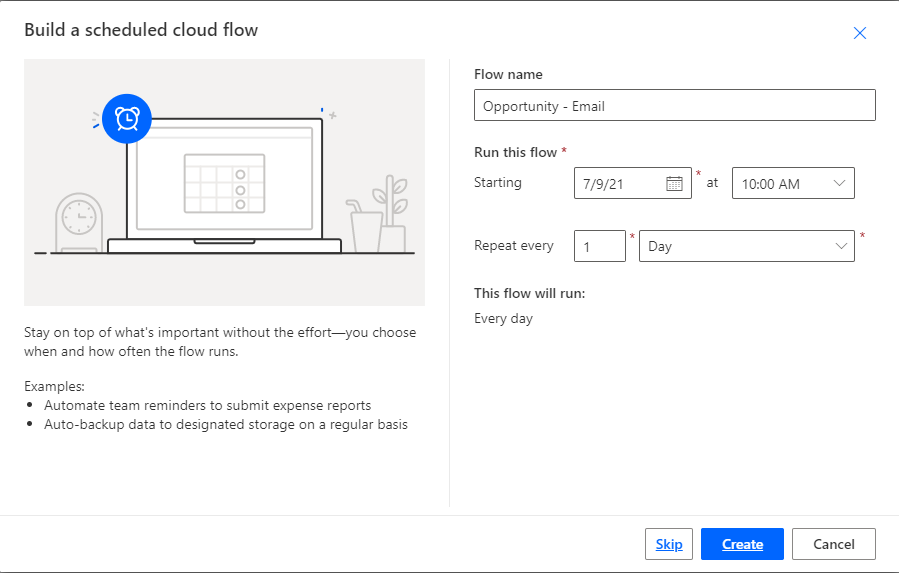
- List all opportunities.
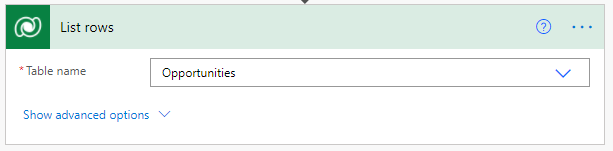
- Get the records.
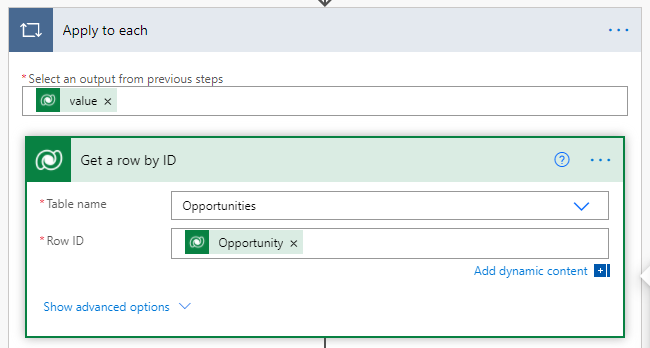
- Add a “Condition” into the step.

- Adjust the condition expressions as:
the left one:
formatDateTime(outputs('Get_a_row_by_ID')?['body/estimatedclosedate'],'MM/dd/yyyy')
the right one: (Here is a week as an example, for the rest of the time you just need to adjust the number of days.)
formatDateTime(addDays(utcNow(), 7), 'MM/dd/yyyy')
- Add a “Send an email notification” step and send the notification email to anyone you want.
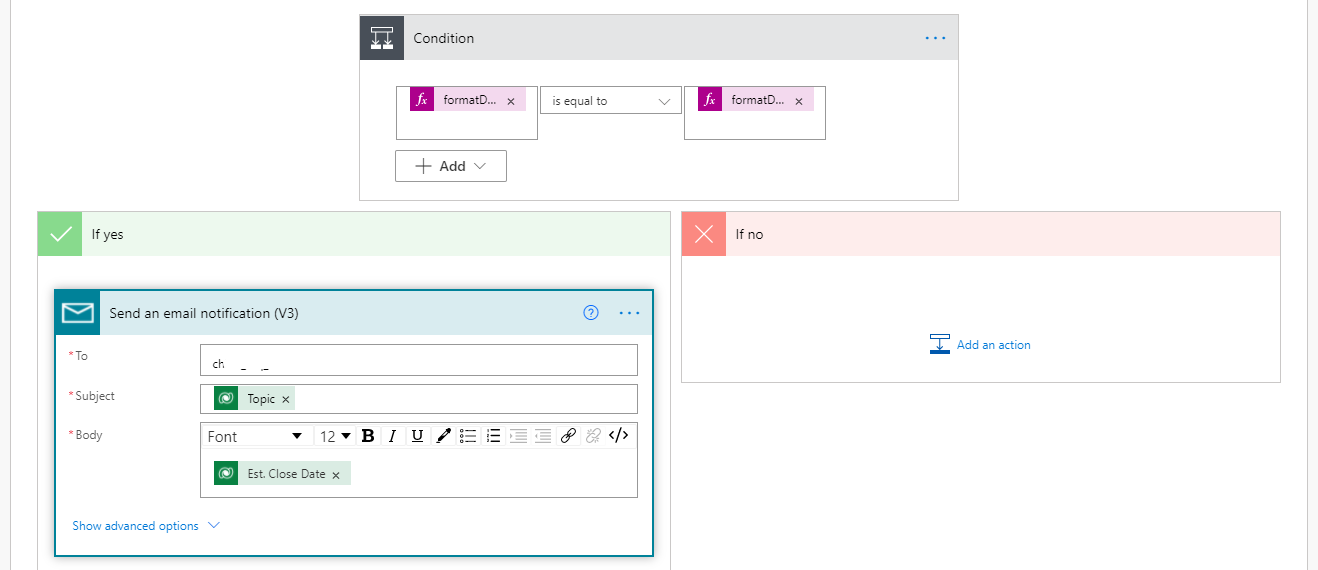
Then the notifications of all opportunities whose Est. Close Date is 7 days later than today will be sent.



