Hi experts,
I've been facing an issue for a while now and unable to solve it.
The issue is in the API page (Business Central custom API page).
Sometimes it works perfectly, sometimes automatically throws an error (400-Bad request)
WHEN IT IS WORKING CORRECTLY:
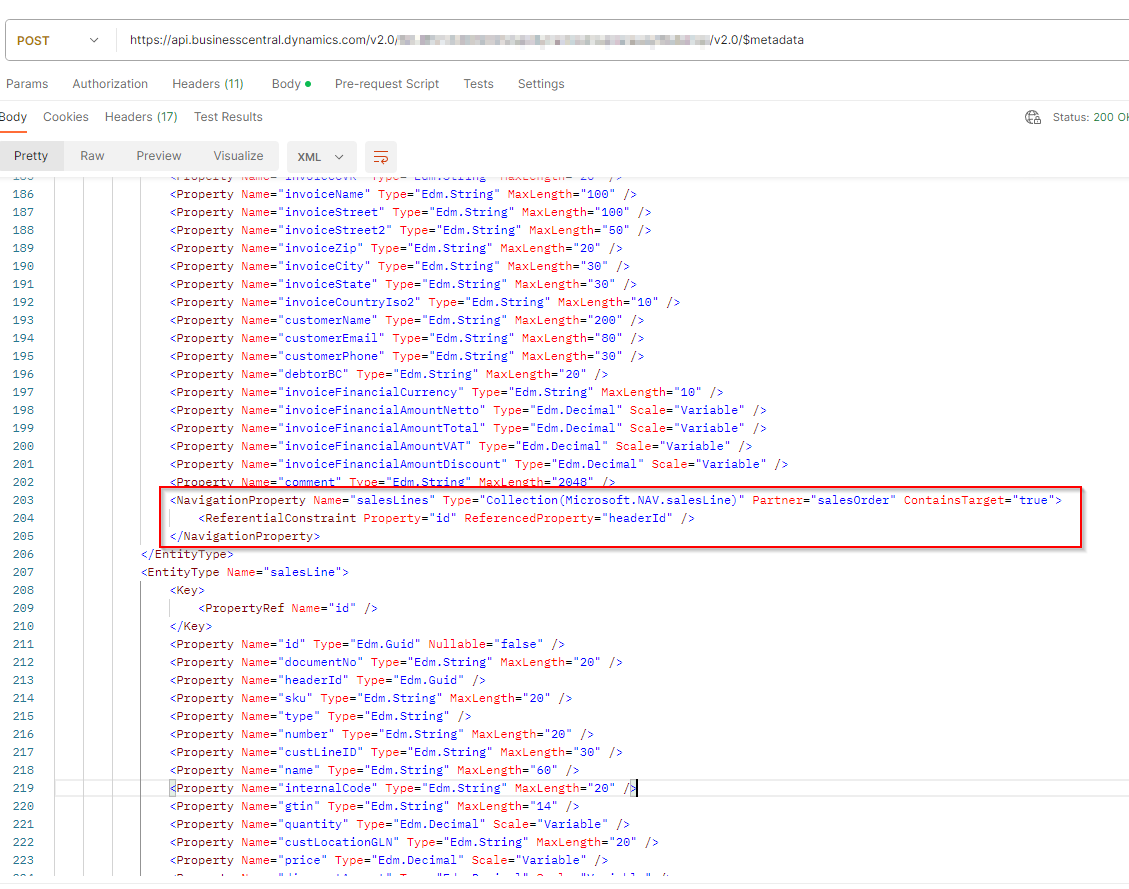
WHEN THERE IS THIS ERROR:
METADATA CHANGES:
IF YOU REQUIRE ANY MORE DETAILS FEEL FREE TO ASK.



