Hello,
I would like to know : How to hide the system dashboard Server-Side Synchronization Failures from my Dashboard selector ?
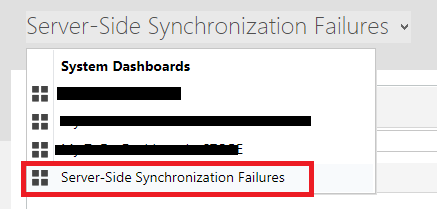
Usually I'll just enable the security roles for the dashboard that I don't want to show.
However with the Server-Side Synchronization Failures dashboard, I cannot do that.
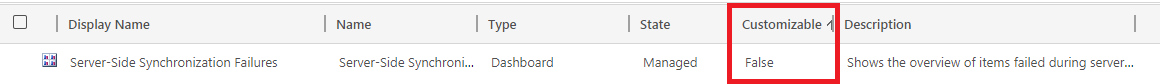
So now I am stack with this dashboard. Unless I delete it, is it a good idea ?
Thanks for your reply,
*This post is locked for comments
I have the same question (0)



