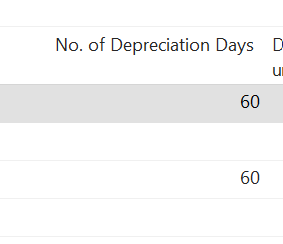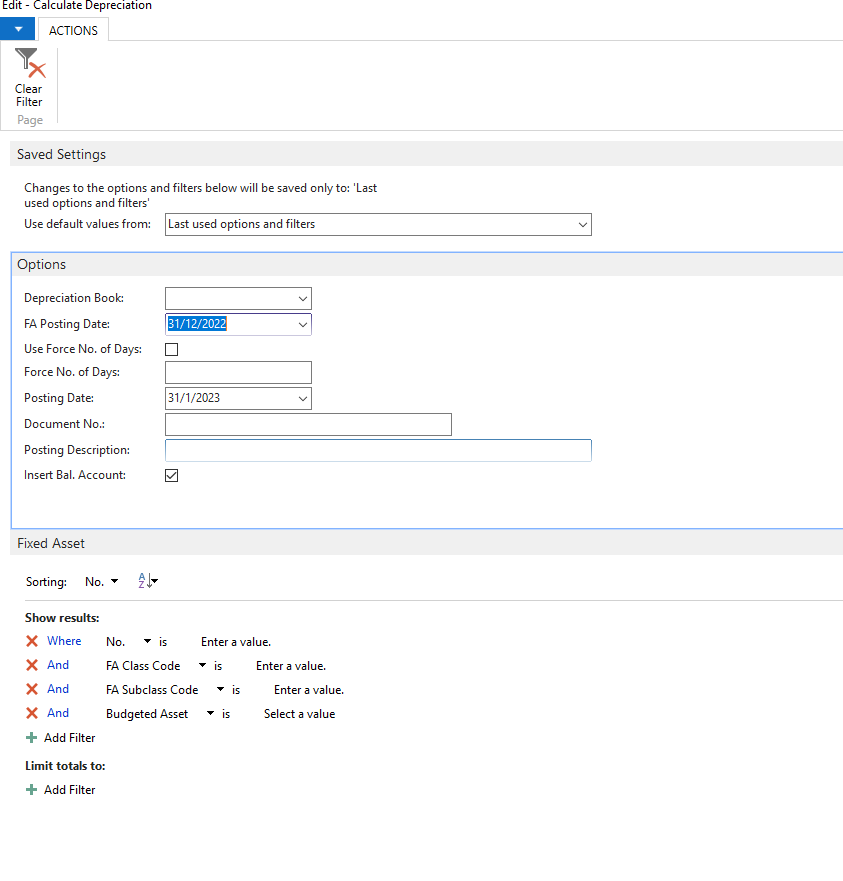Hi Community,
My Accounts is doing depreciation for a Fixed Asset, when she is doing the calculation and it reflected on the FA G/L journal it shows No. of Depreciation 60 day.
I would like Navision to automatically show it as 30 days instead. May I know where do I set this in Navision?
Thank you!