Hi Guys
I want to display a message/prompt to the users when they assign a case in Dynamics CRM - as even after training has been completed, we still get instances where users assign a Case to an individual, as opposed to a Team Queue when they click on the 'Assign' button in the case ribbon as per the below:
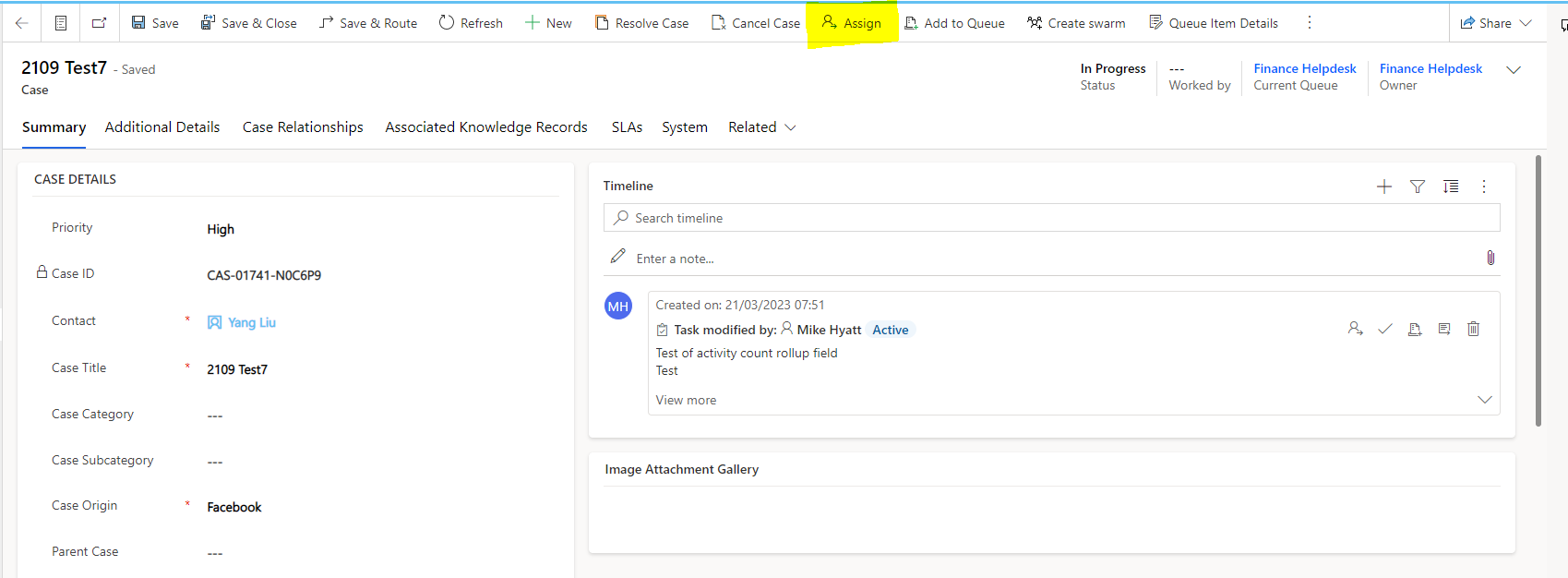
Can anyone suggest the easiest way to do this please - something displayed like 'Please ensure you assign the case to a Queue and not a User' when they click on 'Assign'.
Any help is greatly appreciated.



