Hi all,
I have been trying for hours to find a solution but I have no idea what's going on.
I have my item setup to track via lot number and manual expiry date.
Problem is, when I enter the item into a purchase order, I go to the item tracing screen, I only see the options for serial number and lot number, I cannot see where the expiry date is to be entered, I've seen screenshots of the expiry date field, but it is not there on my screen (below).
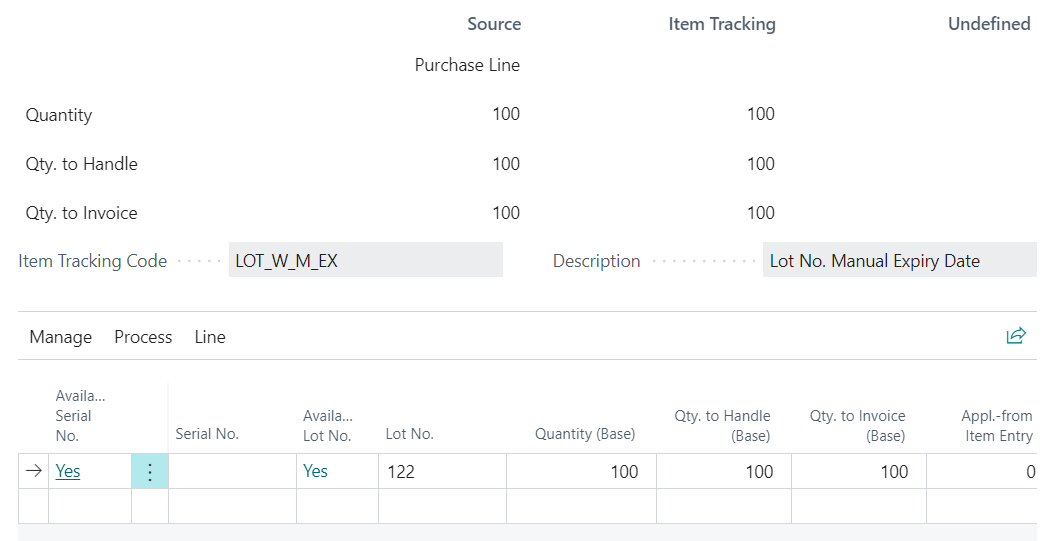
Can anyone help with this?
Obviously I cannot post a warehouse receipt etc until expiry date is entered, am I missing something?
Thanks,
G



