Hi All,
I am in IT and not to familiar with Dynamics GP 2013. I received this request from our AP person where she posted a batch and when she tried to print the report in "Reports >> Purchasing >> Posting Journal" she enters the batch which is AP 3.7.16MFEB1 and clicks on print to screen the batch that is returned in the print screen is AP 3.2016MFEB. Which is from five days earlier. This is the only batch that this error has occur with. Any help will be greatly appreciated.
.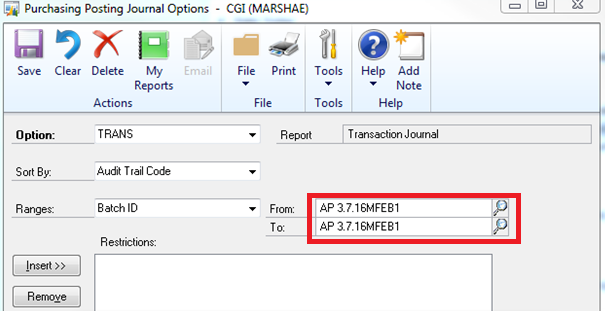
Thank you,
Eleazar R.
*This post is locked for comments
I have the same question (0)



