I saw this post: http://dynamicsgpblogster.blogspot.com/2009/07/getting-started-with-vst-winforms-and.html
But need some guidance.
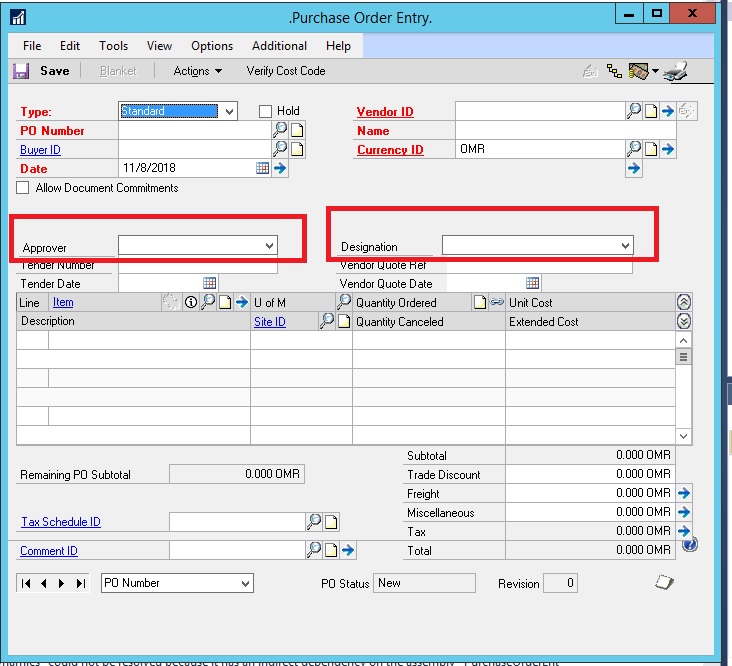
I have a combo boxes in Purchase order namely approver and designation. which has codes in VBA which I need to convert to VB.net so it will work in Web Client.
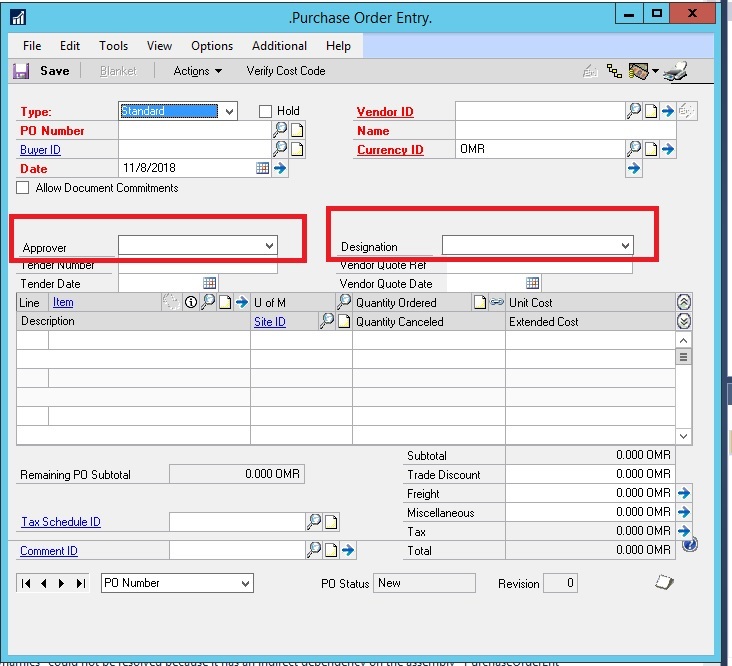
So as mentioned in the blog, I have to create MS Dynamics GP-Add-in via VST( Visual Studio Tools).
I already ran DAG and imported the assemblies.
Here is the script I place in GPAddin.vb:
Imports Microsoft.VisualBasic
Imports System
Imports System.Collections
Imports System.Collections.Generic
Imports Microsoft.Dexterity.Bridge
Imports Microsoft.Dexterity.Applications
Namespace DynamicsGPAddin1
<SupportedDexPlatforms(DexPlatforms.DesktopClient Or DexPlatforms.WebClient)>
Public Class GPAddIn
Implements IDexterityAddIn
' IDexterityAddIn interface
Sub Initialize() Implements IDexterityAddIn.Initialize
End Sub
Private Sub DDAppName_AfterUserChanged()
Call AssignDesignation()
End Sub
Private Sub AssignDesignation()
If UCase(DynamicsModified.Forms.PopPoEntry.PopPoEntry.LocalDdAppName.Value) = "John Cena" Then
DynamicsModified.Forms.PopPoEntry.PopPoEntry.LocalDdDesignation.Value = "Director"
ElseIf UCase(DynamicsModified.Forms.PopPoEntry.PopPoEntry.LocalDdAppName.value) = "Mark Thompson" Then
DynamicsModified.Forms.PopPoEntry.PopPoEntry.LocalDdDesignation.Value = "Assistant"
End If
End Sub
End Class
End Namespace
What is next? Did I miss any steps?



