Hi,
I have a custom entity, but it has some empty boxes and they are not fields or anything else. Seems like a bug or sime kind of error. Could you please advice what it could be, i have attached a screenshot.
Cheers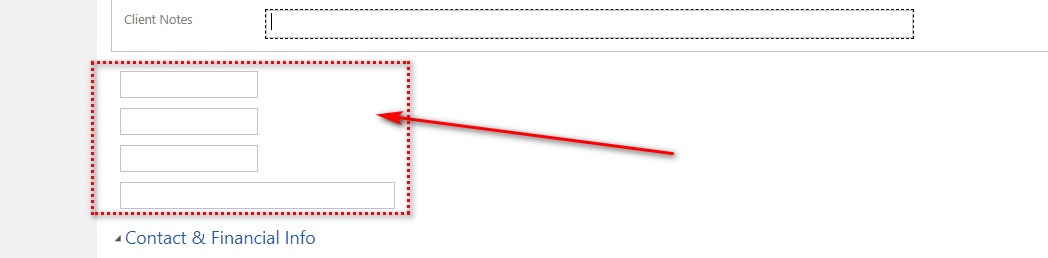
*This post is locked for comments
I have the same question (0)



