Hi,
In Dynamics CRM 365 web api, how to perform a PATCH operation if the attribute is Customer data type.
For example, in our custom entity, we have a custom attribute called mli_customerid and it's data type is Customer
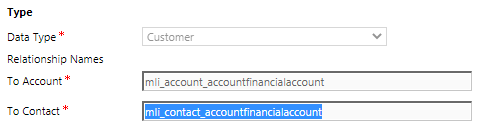
We wanted to update/patch this field using web API.
Please advise.



