These are two different issues, but related.
We recently upgraded to Field Service 8 (8.8). With the changes in the social pane, Activities, Polls and Notes no longer have separate tabs on the Work Order form, but share the Timeline.
In the old format, the system would show us who created the record, but now all we see is when it was created and who modified it and when the modification took place.
We would really like to have the 'Created By' information on the Timeline for Notes. Is there a way to customize this?
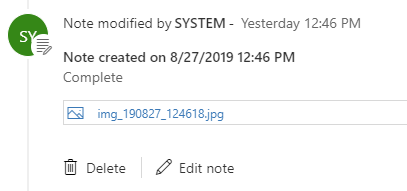
As a work around, we can go to the Attachment section (we are using Azure Blob Storage).
Unfortunately, there does not appear to be a a definable sort order for the attachments.
Is there a way to sort these by the CREATED ON column?
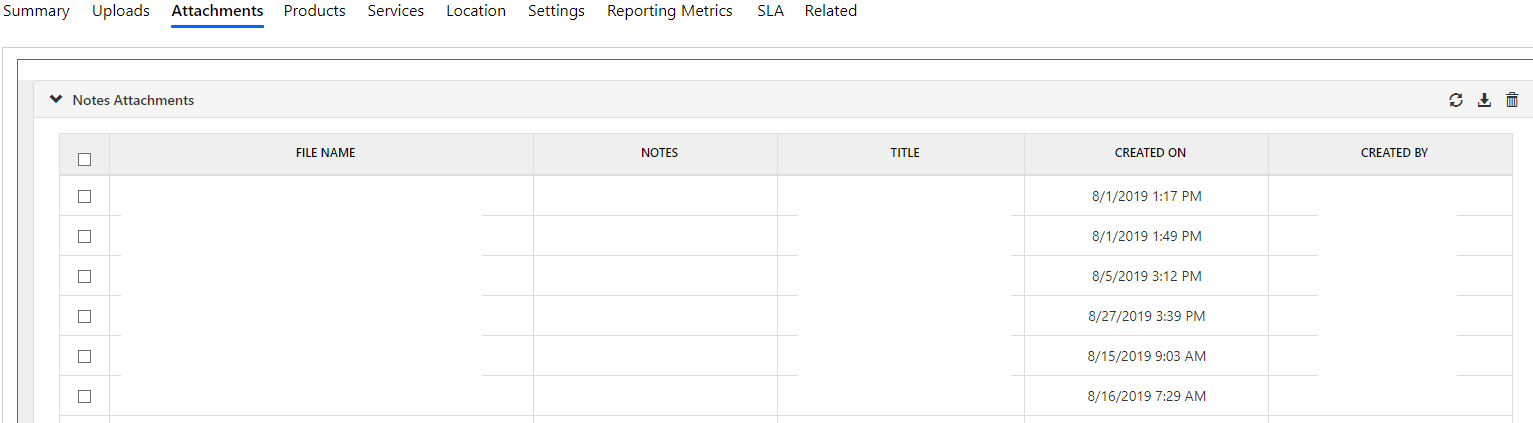
Appreciate your feedback!
Hartmut



