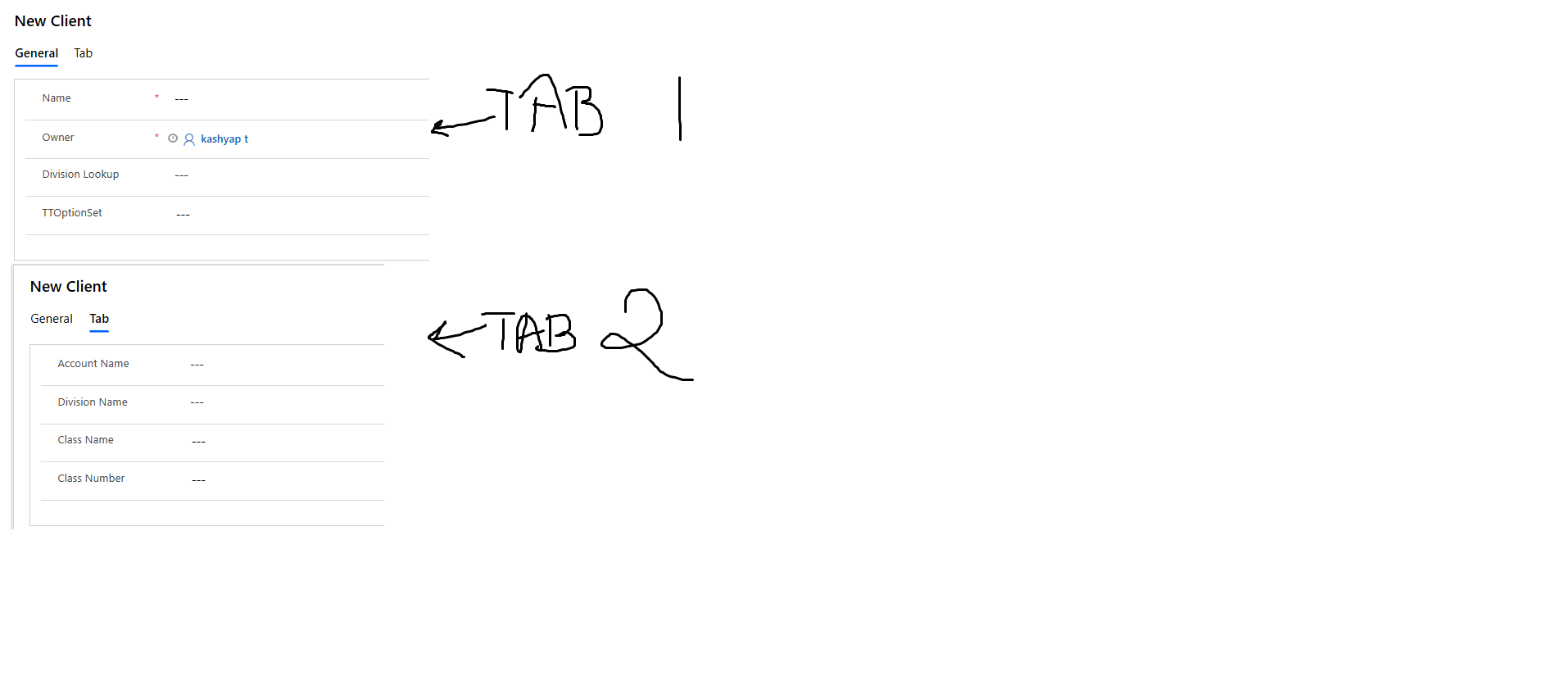
[quote user="Lu Hao"]
Hi partner,
First, on which entity's form are there the two lookup fields?
This should give me the options in Division Name Lookup to select only those 'divisions' which belong to the selected Account 'A'.
So is there a subgrid of divisions(Account) in the Account entity?
This should populate Class Numbers and Class Names under that division 'X'.
How to populate Class Numbers and Class Names? What is the rule of populating?
[/quote]
Also, onChange of Division Name in 2nd Tab i have this code :
function func(executionContext)
{
var formContext = executionContext.getFormContext();
var dname = formContext.getAttribute('new_divisionname');
var dnameValue = dname.getValue();
var classNameOptionSet = formContext.getControl('new_classname');
var classNumberOptionSet = formContext.getControl('new_classnumber');
if( dnameValue != null )
{
var dnameGUID = dnameValue[0].id;
Xrm.WebApi.online.retrieveRecord("account", dnameGUID, "?$select=new_classname2,new_classname3,new_classname4,new_classnumber2,new_classnumber3,new_classnumber4").then(
function success(result) {
var ClassName2 = result['new_classname2'];
var ClassName3 = result['new_classname3'];
var ClassName4 = result['new_classname4'];
var ClassNumber2 = result['new_classnumber2'];
var ClassNumber3 = result['new_classnumber3'];
var ClassNumber4 = result['new_classnumber4'];
if (classNameOptionSet == null || classNameOptionSet != null) {
var obj1 = {};
obj1['text'] = ClassName2;
obj1['value'] = 10;
classNameOptionSet.addOption(obj1);//add to option set field
var obj2 = {};
obj2['text'] = ClassName3;
obj2['value'] = 11;
classNameOptionSet.addOption(obj2);//add to option set field
var obj3 = {};
obj3['text'] = ClassName4;
obj3['value'] = 12;
classNameOptionSet.addOption(obj3);//add to option set field
}
if (classNumberOptionSet == null || classNumberOptionSet != null) {
var obj4 = {};
obj4['text'] = ClassNumber2;
obj4['value'] = 13;
classNumberOptionSet.addOption(obj4);//add to option set field
var obj5 = {};
obj5['text'] = ClassNumber3;
obj5['value'] = 14;
classNumberOptionSet.addOption(obj5);//add to option set field
var obj6 = {};
obj6['text'] = ClassNumber4;
obj6['value'] = 15;
classNumberOptionSet.addOption(obj6);//add to option set field
}
},
function (error) {
Xrm.Utility.alertDialog(error.message);
}
);
}
else
var clear = formContext.getControl('new_classname').clearOptions();
var clearIt = formContext.getControl('new_classnumber').clearOptions();
}
And this is throwing an error saying "One or more of the option values for this picklist are not in the range of allowed values."
Error code: 0x8004431a., when i select an option and save. If i dont select an option and save there is no error being thrown.



