Recently I downloaded VHD from LCS of version 10.0.5 but we needed 10.0.7 with PU31.
So I created a VM with the version I downloaded and then I installed 'Service Update - Version 10.0.7 with Platform update 31' by following below link.
https://docs.microsoft.com/en-us/dynamics365/fin-ops-core/dev-itpro/deployment/install-deployable-package
It was successfully installed then I Build, Synchronized and restarted the environment
Now whenever I'm trying to connect to D365FO it is opening debugger as shown in below screenshot but sometimes it opens D365FO without any issue, I don't know why.

And when I check the event log, it shows:
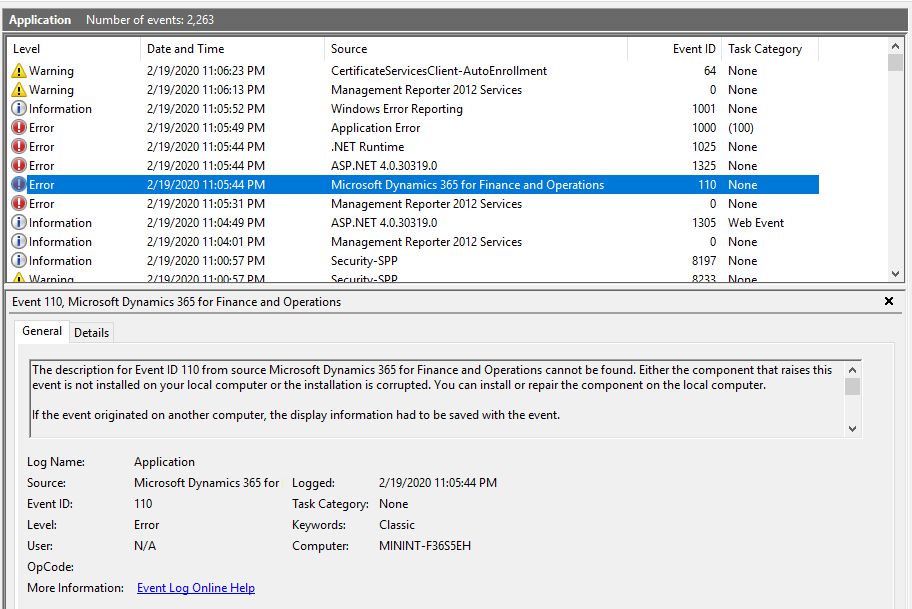
These 2 errors are being shown.
For Microsoft Dynamics 365 for Finance and Operations.
The description for Event ID 110 from source Microsoft Dynamics 365 for Finance and Operations cannot be found. Either the component that raises this event is not installed on your local computer or the installation is corrupted. You can install or repair the component on the local computer.
If the event originated on another computer, the display information had to be saved with the event.
The following information was included with the event:
AX is shutting down due to an error.
Aos startup failed, allowing w3wp to terminate execution.
Exception details:
System.AggregateException: Error loading metadata. Load table objects. Data entity name: SysMetaFormNameLookup, id: 5628 ---> System.Data.SqlClient.SqlException: Execution Timeout Expired. The timeout period elapsed prior to completion of the operation or the server is not responding. ---> System.ComponentModel.Win32Exception: The wait operation timed out
--- End of inner exception stack trace ---
at System.Data.SqlClient.SqlInternalConnection.OnError(SqlException exception, Boolean breakConnection, Action`1 wrapCloseInAction)
at System.Data.SqlClient.TdsParser.ThrowExceptionAndWarning(TdsParserStateObject stateObj, Boolean callerHasConnectionLock, Boolean asyncClose)
at System.Data.SqlClient.TdsParserStateObject.ReadSniError(TdsParserStateObject stateObj, UInt32 error)
at System.Data.SqlClient.TdsParserStateObject.ReadSniSyncOverAsync()
at System.Data.SqlClient.TdsParserStateObject.TryReadNetworkPacket()
at System.Data.SqlClient.TdsParserStateObject.TryPrepareBuffer()
at System.Data.SqlClient.TdsParserStateObject.TryReadByte(Byte& value)
at System.Data.SqlClient.TdsParser.TryRun(RunBehavior runBehavior, SqlCommand cmdHandler, SqlDataReader dataStream, BulkCopySimpleResultSet bulkCopyHandler, TdsParserStateObject stateObj, Boolean& dataReady)
at System.Data.SqlClient.SqlDataReader.TryConsumeMetaData()
at System.Data.SqlClient.SqlDataReader.get_MetaData()
at System.Data.SqlClient.SqlCommand.FinishExecuteReader(SqlDataReader ds, RunBehavior runBehavior, String resetOptionsString, Boolean isInternal, Boolean forDescribeParameterEncryption, Boolean shouldCacheForAlwaysEncrypted)
at System.Data.SqlClient.SqlCommand.RunExecuteReaderTds(CommandBehavior cmdBehavior, RunBehavior runBehavior, Boolean returnStream, Boolean async, Int32 timeout, Task& task, Boolean asyncWrite, Boolean inRetry, SqlDataReader ds, Boolean describeParameterEncryptionRequest)
at System.Data.SqlClient.SqlCommand.RunExecuteReader(CommandBehavior cmdBehavior, RunBehavior runBehavior, Boolean returnStream, String method, TaskCompletionSource`1 completion, Int32 timeout, Task& task, Boolean& usedCache, Boolean asyncWrite, Boolean inRetry)
at System.Data.SqlClient.SqlCommand.RunExecuteReader(CommandBehavior cmdBehavior, RunBehavior runBehavior, Boolean returnStream, String method)
at System.Data.SqlClient.SqlCommand.ExecuteReader(CommandBehavior behavior, String method)
at System.Data.SqlClient.SqlCommand.ExecuteReader()
at Microsoft.Practices.EnterpriseLibrary.TransientFaultHandling.SqlCommandExtensions.<>c__DisplayClass4.<ExecuteReaderWithRetry>b__3()
at Microsoft.Practices.EnterpriseLibrary.TransientFaultHandling.RetryPolicy.ExecuteAction[TResult](Func`1 func)
at Microsoft.Dynamics.AX.Data.Sql.SqlDataAccessManager.<>c__DisplayClass31_0.<ExecuteReaderAction>b__0(SqlCommand command)
at Microsoft.Dynamics.AX.Data.Sql.SqlDataAccessManager.ExecuteSql[T](SqlCommand cmd, Func`2 sqlFunc)
--- End of stack trace from previous location where exception was thrown ---
at System.Runtime.ExceptionServices.ExceptionDispatchInfo.Throw()
at Microsoft.Dynamics.AX.Data.Sql.SqlDataAccessManager.HandleException(ExceptionDispatchInfo edi, SqlExecutionInfo execInfo)
at Microsoft.Dynamics.AX.Data.Sql.SqlDataAccessManager.ExecuteSql[T](SqlCommand cmd, Func`2 sqlFunc)
at Microsoft.Dynamics.AX.Kernel.ApplicationIdImpl.OnlineTableObjectIdProvider.PopulateIdsForDependantObject[T](T table, Int32 tableId, Int32 rootId, NameAccumulator`1 accumulator, TableObjectKernelCallback callback, Boolean lookupWithRoot, Boolean isForFields)
at Microsoft.Dynamics.AX.Kernel.ApplicationIdImpl.TableObjectIdProvider.PopulateIdsForFields(AxTable table, IEnumerable`1 extensions, Int32 tableId, Int32 rootId, TableObjectKernelCallback callback)
at Microsoft.Dynamics.AX.Kernel.ApplicationId.ApplicationIdBridge.LoadTableObjects(ApplicationIdBridge* , CAxTable* pTable, Int32 tableId, DependantObjectIdDelegate* fieldCb, DependantObjectIdDelegate* indexCb, DependantObjectIdDelegate* fullTextCb)
--- End of inner exception stack trace ---
at Microsoft.Dynamics.AX.Kernel.ApplicationId.LogOrRethrowFormattedMessage(Exception exception, String loadMessage, AxDataEntity dataEntity, Int32 typeId)
at Microsoft.Dynamics.AX.Kernel.ApplicationId.ApplicationIdBridge.LoadTableObjects(ApplicationIdBridge* , CAxTable* pTable, Int32 tableId, DependantObjectIdDelegate* fieldCb, DependantObjectIdDelegate* indexCb, DependantObjectIdDelegate* fullTextCb)
at gopts(Int32 , Char** )
at Microsoft.Dynamics.AX.AOS.StartupInternal(String[] Arguments)
---> (Inner Exception #0) System.Data.SqlClient.SqlException (0x80131904): Execution Timeout Expired. The timeout period elapsed prior to completion of the operation or the server is not responding. ---> System.ComponentModel.Win32Exception (0x80004005): The wait operation timed out
at System.Data.SqlClient.SqlInternalConnection.OnError(SqlException exception, Boolean breakConnection, Action`1 wrapCloseInAction)
at System.Data.SqlClient.TdsParser.ThrowExceptionAndWarning(TdsParserStateObject stateObj, Boolean callerHasConnectionLock, Boolean asyncClose)
at System.Data.SqlClient.TdsParserStateObject.ReadSniError(TdsParserStateObject stateObj, UInt32 error)
at System.Data.SqlClient.TdsParserStateObject.ReadSniSyncOverAsync()
at System.Data.SqlClient.TdsParserStateObject.TryReadNetworkPacket()
at System.Data.SqlClient.TdsParserStateObject.TryPrepareBuffer()
at System.Data.SqlClient.TdsParserStateObject.TryReadByte(Byte& value)
at System.Data.SqlClient.TdsParser.TryRun(RunBehavior runBehavior, SqlCommand cmdHandler, SqlDataReader dataStream, BulkCopySimpleResultSet bulkCopyHandler, TdsParserStateObject stateObj, Boolean& dataReady)
at System.Data.SqlClient.SqlDataReader.TryConsumeMetaData()
at System.Data.SqlClient.SqlDataReader.get_MetaData()
at System.Data.SqlClient.SqlCommand.FinishExecuteReader(SqlDataReader ds, RunBehavior runBehavior, String resetOptionsString, Boolean isInternal, Boolean forDescribeParameterEncryption, Boolean shouldCacheForAlwaysEncrypted)
at System.Data.SqlClient.SqlCommand.RunExecuteReaderTds(CommandBehavior cmdBehavior, RunBehavior runBehavior, Boolean returnStream, Boolean async, Int32 timeout, Task& task, Boolean asyncWrite, Boolean inRetry, SqlDataReader ds, Boolean describeParameterEncryptionRequest)
at System.Data.SqlClient.SqlCommand.RunExecuteReader(CommandBehavior cmdBehavior, RunBehavior runBehavior, Boolean returnStream, String method, TaskCompletionSource`1 completion, Int32 timeout, Task& task, Boolean& usedCache, Boolean asyncWrite, Boolean inRetry)
at System.Data.SqlClient.SqlCommand.RunExecuteReader(CommandBehavior cmdBehavior, RunBehavior runBehavior, Boolean returnStream, String method)
at System.Data.SqlClient.SqlCommand.ExecuteReader(CommandBehavior behavior, String method)
at System.Data.SqlClient.SqlCommand.ExecuteReader()
at Microsoft.Practices.EnterpriseLibrary.TransientFaultHandling.SqlCommandExtensions.<>c__DisplayClass4.<ExecuteReaderWithRetry>b__3()
at Microsoft.Practices.EnterpriseLibrary.TransientFaultHandling.RetryPolicy.ExecuteAction[TResult](Func`1 func)
at Microsoft.Dynamics.AX.Data.Sql.SqlDataAccessManager.<>c__DisplayClass31_0.<ExecuteReaderAction>b__0(SqlCommand command)
at Microsoft.Dynamics.AX.Data.Sql.SqlDataAccessManager.ExecuteSql[T](SqlCommand cmd, Func`2 sqlFunc)
--- End of stack trace from previous location where exception was thrown ---
at System.Runtime.ExceptionServices.ExceptionDispatchInfo.Throw()
at Microsoft.Dynamics.AX.Data.Sql.SqlDataAccessManager.HandleException(ExceptionDispatchInfo edi, SqlExecutionInfo execInfo)
at Microsoft.Dynamics.AX.Data.Sql.SqlDataAccessManager.ExecuteSql[T](SqlCommand cmd, Func`2 sqlFunc)
at Microsoft.Dynamics.AX.Kernel.ApplicationIdImpl.OnlineTableObjectIdProvider.PopulateIdsForDependantObject[T](T table, Int32 tableId, Int32 rootId, NameAccumulator`1 accumulator, TableObjectKernelCallback callback, Boolean lookupWithRoot, Boolean isForFields)
at Microsoft.Dynamics.AX.Kernel.ApplicationIdImpl.TableObjectIdProvider.PopulateIdsForFields(AxTable table, IEnumerable`1 extensions, Int32 tableId, Int32 rootId, TableObjectKernelCallback callback)
at Microsoft.Dynamics.AX.Kernel.ApplicationId.ApplicationIdBridge.LoadTableObjects(ApplicationIdBridge* , CAxTable* pTable, Int32 tableId, DependantObjectIdDelegate* fieldCb, DependantObjectIdDelegate* indexCb, DependantObjectIdDelegate* fullTextCb)
ClientConnectionId:3fb51d4f-24e6-48b6-a8b5-ee63dad19006
Error Number:-2,State:0,Class:11<---
For .NET runtime:
Application: w3wp.exe
Framework Version: v4.0.30319
Description: The application requested process termination through System.Environment.FailFast(string message).
Message: Tearing the process down due to an unhandled exception.
Stack:
at System.Environment.FailFast(System.String, System.Exception)
at <Module>.FailFast(UInt32, System.String, System.Exception)
at <Module>.OnAppDomainUnhandledException(System.Object, System.UnhandledExceptionEventArgs)
at Microsoft.Dynamics.AX.AosConfig.AzureConfig.Init()
at Microsoft.Dynamics.Ax.AosWeb.AxAutoStart.<AppInitialize>b__0(System.Object)
at System.Threading.ExecutionContext.RunInternal(System.Threading.ExecutionContext, System.Threading.ContextCallback, System.Object, Boolean)
at System.Threading.ExecutionContext.Run(System.Threading.ExecutionContext, System.Threading.ContextCallback, System.Object, Boolean)
at System.Threading.QueueUserWorkItemCallback.System.Threading.IThreadPoolWorkItem.ExecuteWorkItem()
at System.Threading.ThreadPoolWorkQueue.Dispatch()
For ASP.NET
An unhandled exception occurred and the process was terminated.
Application ID: /LM/W3SVC/2/ROOT
Process ID: 8804
Exception: System.AggregateException
Message: Error loading metadata. Load table objects. Data entity name: SysMetaFormNameLookup, id: 5628
StackTrace: at Microsoft.Dynamics.AX.Kernel.ApplicationId.LogOrRethrowFormattedMessage(Exception exception, String loadMessage, AxDataEntity dataEntity, Int32 typeId)
at Microsoft.Dynamics.AX.Kernel.ApplicationId.ApplicationIdBridge.LoadTableObjects(ApplicationIdBridge* , CAxTable* pTable, Int32 tableId, DependantObjectIdDelegate* fieldCb, DependantObjectIdDelegate* indexCb, DependantObjectIdDelegate* fullTextCb)
at gopts(Int32 , Char** )
at Microsoft.Dynamics.AX.AOS.StartupInternal(String[] Arguments)
at Microsoft.Dynamics.AX.AOS.Startup()
at Microsoft.Dynamics.AX.AosConfig.AzureConfig.Init()
at Microsoft.Dynamics.Ax.AosWeb.AxAutoStart.<AppInitialize>b__0(Object state)
at System.Threading.ExecutionContext.RunInternal(ExecutionContext executionContext, ContextCallback callback, Object state, Boolean preserveSyncCtx)
at System.Threading.ExecutionContext.Run(ExecutionContext executionContext, ContextCallback callback, Object state, Boolean preserveSyncCtx)
at System.Threading.QueueUserWorkItemCallback.System.Threading.IThreadPoolWorkItem.ExecuteWorkItem()
at System.Threading.ThreadPoolWorkQueue.Dispatch()
InnerException: System.Data.SqlClient.SqlException
Message: Execution Timeout Expired. The timeout period elapsed prior to completion of the operation or the server is not responding.
StackTrace: at System.Data.SqlClient.SqlInternalConnection.OnError(SqlException exception, Boolean breakConnection, Action`1 wrapCloseInAction)
at System.Data.SqlClient.TdsParser.ThrowExceptionAndWarning(TdsParserStateObject stateObj, Boolean callerHasConnectionLock, Boolean asyncClose)
at System.Data.SqlClient.TdsParserStateObject.ReadSniError(TdsParserStateObject stateObj, UInt32 error)
at System.Data.SqlClient.TdsParserStateObject.ReadSniSyncOverAsync()
at System.Data.SqlClient.TdsParserStateObject.TryReadNetworkPacket()
at System.Data.SqlClient.TdsParserStateObject.TryPrepareBuffer()
at System.Data.SqlClient.TdsParserStateObject.TryReadByte(Byte& value)
at System.Data.SqlClient.TdsParser.TryRun(RunBehavior runBehavior, SqlCommand cmdHandler, SqlDataReader dataStream, BulkCopySimpleResultSet bulkCopyHandler, TdsParserStateObject stateObj, Boolean& dataReady)
at System.Data.SqlClient.SqlDataReader.TryConsumeMetaData()
at System.Data.SqlClient.SqlDataReader.get_MetaData()
at System.Data.SqlClient.SqlCommand.FinishExecuteReader(SqlDataReader ds, RunBehavior runBehavior, String resetOptionsString, Boolean isInternal, Boolean forDescribeParameterEncryption, Boolean shouldCacheForAlwaysEncrypted)
at System.Data.SqlClient.SqlCommand.RunExecuteReaderTds(CommandBehavior cmdBehavior, RunBehavior runBehavior, Boolean returnStream, Boolean async, Int32 timeout, Task& task, Boolean asyncWrite, Boolean inRetry, SqlDataReader ds, Boolean describeParameterEncryptionRequest)
at System.Data.SqlClient.SqlCommand.RunExecuteReader(CommandBehavior cmdBehavior, RunBehavior runBehavior, Boolean returnStream, String method, TaskCompletionSource`1 completion, Int32 timeout, Task& task, Boolean& usedCache, Boolean asyncWrite, Boolean inRetry)
at System.Data.SqlClient.SqlCommand.RunExecuteReader(CommandBehavior cmdBehavior, RunBehavior runBehavior, Boolean returnStream, String method)
at System.Data.SqlClient.SqlCommand.ExecuteReader(CommandBehavior behavior, String method)
at System.Data.SqlClient.SqlCommand.ExecuteReader()
at Microsoft.Practices.EnterpriseLibrary.TransientFaultHandling.SqlCommandExtensions.<>c__DisplayClass4.<ExecuteReaderWithRetry>b__3()
at Microsoft.Practices.EnterpriseLibrary.TransientFaultHandling.RetryPolicy.ExecuteAction[TResult](Func`1 func)
at Microsoft.Dynamics.AX.Data.Sql.SqlDataAccessManager.<>c__DisplayClass31_0.<ExecuteReaderAction>b__0(SqlCommand command)
at Microsoft.Dynamics.AX.Data.Sql.SqlDataAccessManager.ExecuteSql[T](SqlCommand cmd, Func`2 sqlFunc)
--- End of stack trace from previous location where exception was thrown ---
at System.Runtime.ExceptionServices.ExceptionDispatchInfo.Throw()
at Microsoft.Dynamics.AX.Data.Sql.SqlDataAccessManager.HandleException(ExceptionDispatchInfo edi, SqlExecutionInfo execInfo)
at Microsoft.Dynamics.AX.Data.Sql.SqlDataAccessManager.ExecuteSql[T](SqlCommand cmd, Func`2 sqlFunc)
at Microsoft.Dynamics.AX.Kernel.ApplicationIdImpl.OnlineTableObjectIdProvider.PopulateIdsForDependantObject[T](T table, Int32 tableId, Int32 rootId, NameAccumulator`1 accumulator, TableObjectKernelCallback callback, Boolean lookupWithRoot, Boolean isForFields)
at Microsoft.Dynamics.AX.Kernel.ApplicationIdImpl.TableObjectIdProvider.PopulateIdsForFields(AxTable table, IEnumerable`1 extensions, Int32 tableId, Int32 rootId, TableObjectKernelCallback callback)
at Microsoft.Dynamics.AX.Kernel.ApplicationId.ApplicationIdBridge.LoadTableObjects(ApplicationIdBridge* , CAxTable* pTable, Int32 tableId, DependantObjectIdDelegate* fieldCb, DependantObjectIdDelegate* indexCb, DependantObjectIdDelegate* fullTextCb)
InnerException: System.ComponentModel.Win32Exception
Message: The wait operation timed out
For Appilication:
Faulting application name: w3wp.exe, version: 10.0.14393.0, time stamp: 0x57899b8a
Faulting module name: unknown, version: 0.0.0.0, time stamp: 0x00000000
Exception code: 0x80131623
Fault offset: 0x00007ff8fd069d1e
Faulting process id: 0x2264
Faulting application start time: 0x01d5e7bc09b06d33
Faulting application path: c:\windows\system32\inetsrv\w3wp.exe
Faulting module path: unknown
Report Id: 811b29de-9421-472d-9fa4-690b5250ce8d
Faulting package full name:
I don't know how to fix this, I need help. Thanks in advance.



