We are using Business Central version 14.
We are setting up cycle counting for our warehouse locations. We use advanced warehousing in both locations. Some years ago, this functionality was used. Currently, we do not have any items that have a Physical Inventory Counting Period defined on the item card.
When we go to a Warehouse Physical Inventory Journal and Calculate Counting Period, a list of items with Physical Inventory Counting Periods appear.
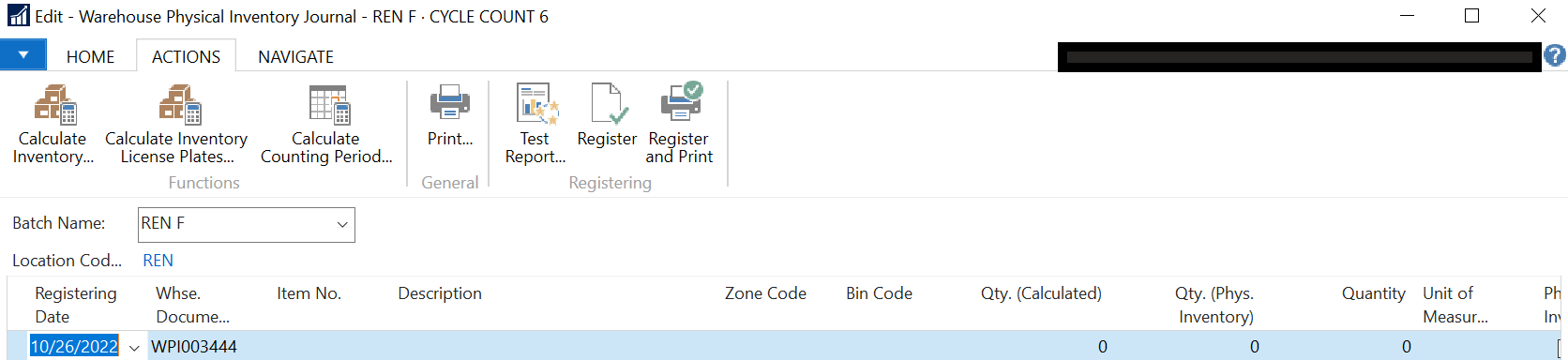
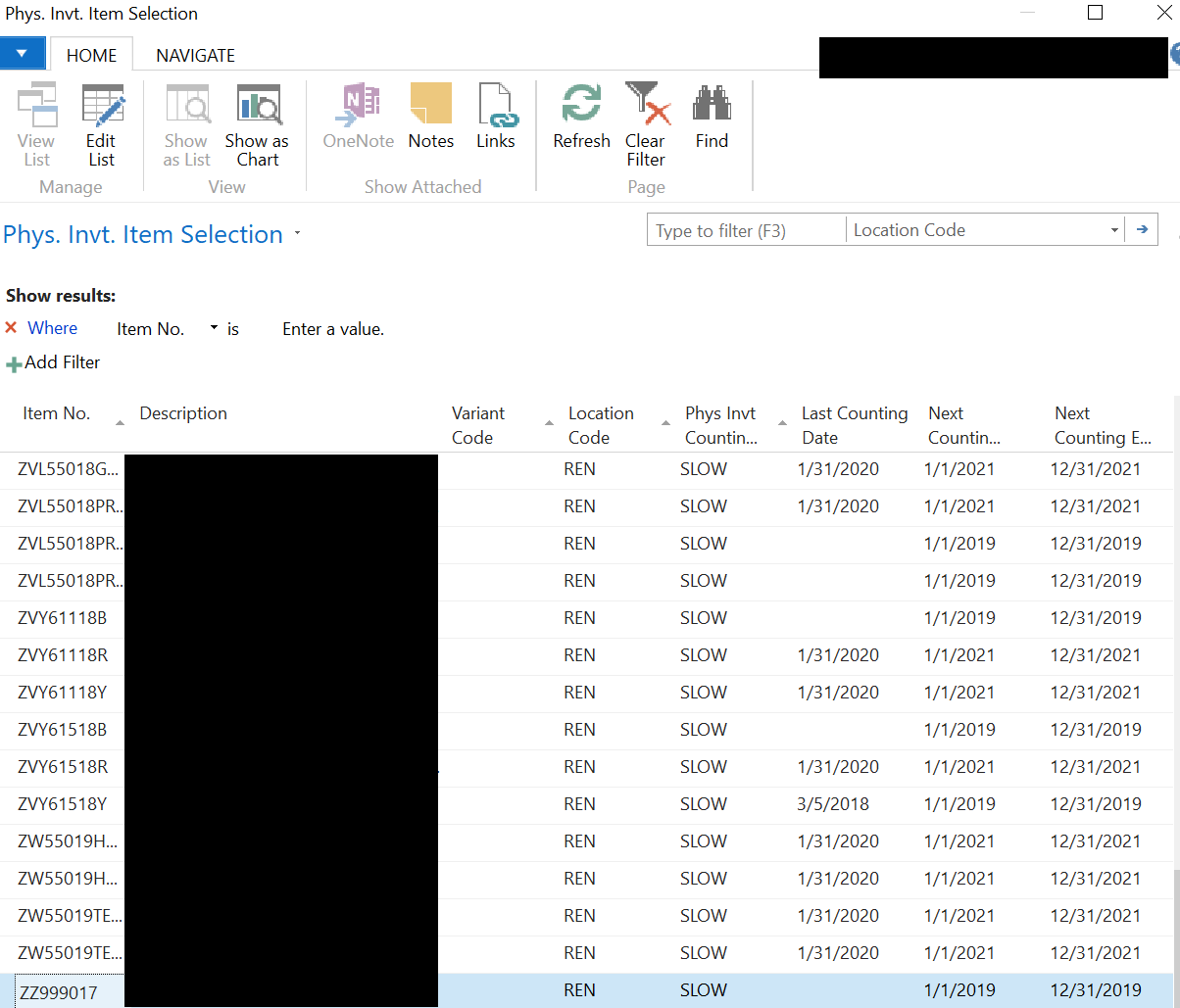
Does anyone know how to get this list to update to look at our current item configuration? I added a Physical Inventory Counting Period code to one item to see if this would trigger an update and was not successful.
Thank you in advance!



