Hi VKas,
Thanks for sharing your process, I added an entitylist to my web page by following your steps.(and I created a similar custom Company entity as yours to test.)
Try to add code below to your Entity List > Options > Custom JavaScript
$(document).ready(function () {
$(".entitylist.entity-grid").on("loaded", function () {
var rows = $("table tr td:nth-child(3)").length;
for (var i = 0; i < rows; i ) {
$("table tr td:nth-child(2)").eq(i).css('cursor','pointer');
$("table tr td:nth-child(2)").eq(i).hover(function(){ $(this).css("color","orange"); }, function(){ $(this).css("color","rgb(102, 102, 102)"); });
$("table tr td:nth-child(2)").eq(i).attr('onclick', '(function(){ window.open(' '\'' $("table tr td:nth-child(3)").eq(i).text() '\'' ', \'_blank\'); })()');
}
})
});
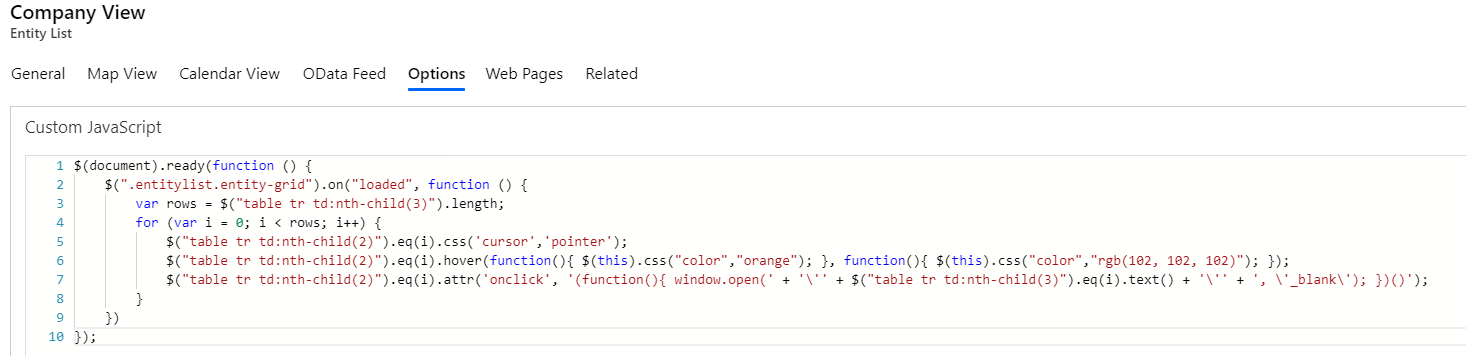
My Search Engine is the 2nd column, Address is the 3rd column. So I get cells text from the 3rd column and assign them to the 2nd column as an inline function.
Example:
If I hover over search engine cell text, the color will be orange and cursor will be pointer.(My snipping tool not supports to capture cursor.)
If I click the highlighted text, a new tab will open and the URL is corresponding address value.
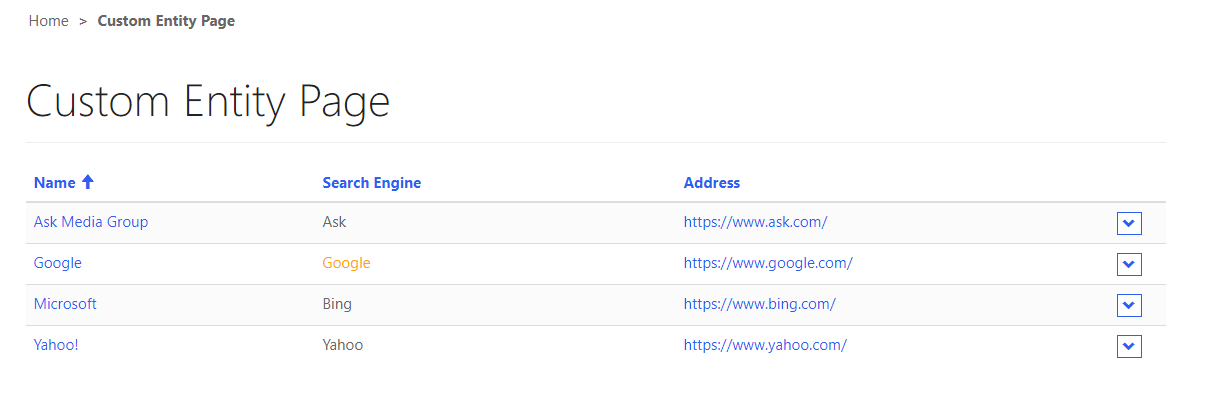
It works well from my test.
Remember to change index number in nth-child(i) selector to your owns.
Here is introduction about how to add custom javascript to entity list:
https://docs.microsoft.com/en-us/powerapps/maker/portals/configure/entity-lists#add-custom-javascript
Regards,
Clofly



