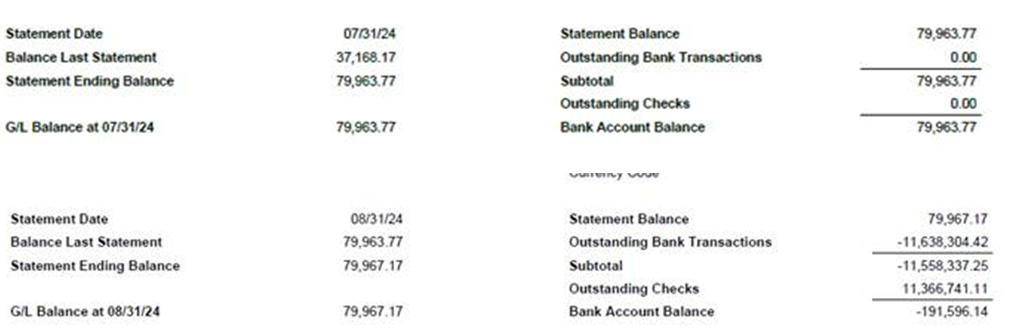We have several tenants that having the bank account statement does not calculate the outstanding transactions/checks amount correctly.
Below is one of the bank accounts having the issue. The outstanding bank transactions amount and outstanding checks amount should be the amount calculated on the bottom of the report. When I compared with the bank ledger entries, these transactions shown on the detail as outstanding were ones with Open status. There was no issue on last month closing but started to have these issues on multiple tenants recently.
I'm not sure which table data I can look to get these outstanding bank balances. Does anyone have the same issue? All tenants are on current version 24.4.22295.22393.
Below is another bank account that there weren't any outstanding bank transactions as of 8/31/24. There was no issue to run the bank reconciliation as of 7/31/24. At the end of July, this bank account didn't have any outstanding transactions either. However, in August report, unknown outstanding amounts stated to show on the report.