RE: wrong information in the xml output of electronic report payment
Hi Sinda,
When you want to import received file from the bank , you need to import config "ISO20022 pain.002" from Microsoft repositories.
For verified processed file (e.g. customer payment file and vendor return file), you need to import "ISO20022 Camt.054" from Microsoft repositories.
Then add these two config to your vendor method of payment:
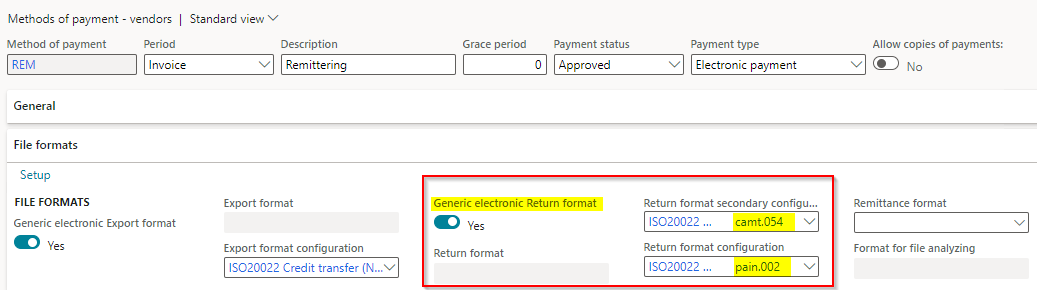
To import Pain002 (Received file) and Camt054 file, navigate to Account payable > Payment > Payment transfer > Return file - vendor . Then choose method of payment
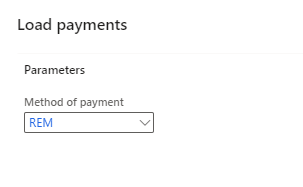
and then load file based on its format:
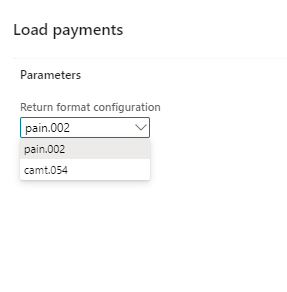
Regarding "But this function is not available after validation of the payement, so if i need to rerun the electronic file from the electronic report configuration, it generate fail information. knowing that I put the journal number as a filter for the generation of the file."
If you have not sent the payment file to the bank, you can re-generate the payment file again as follows:
-Navigate to the vendor payment journal
-Open the actual journal and them mark all journal line and set payment status to "None"
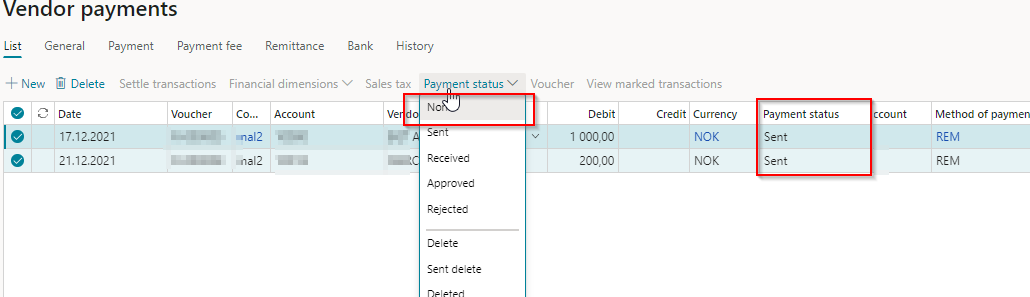
-Click on "Generate payment" and generate a new payment file
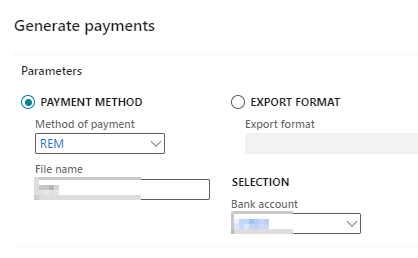
Regarding the error message, please generate the payment file form payment journal UI and see if you get the samme error message. If yes, provide more info from journal and the error message.



