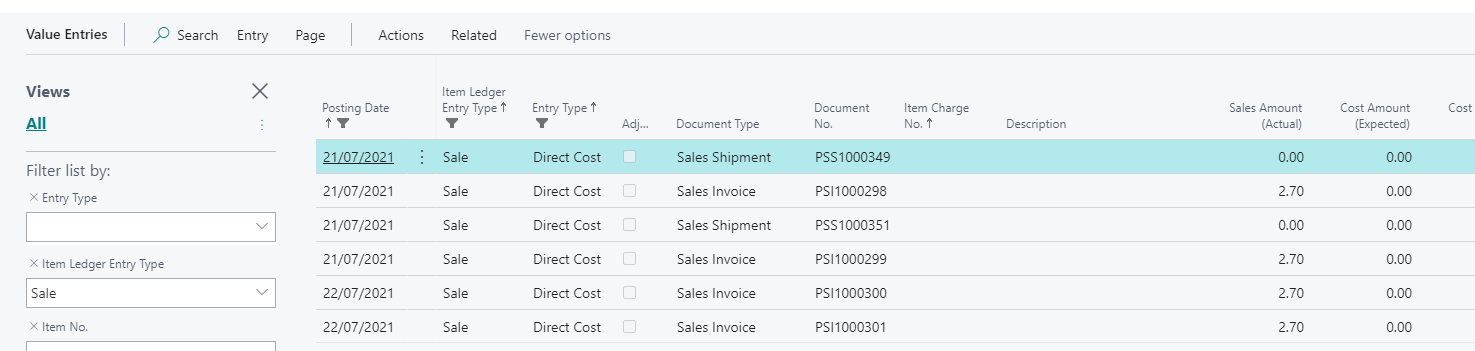I tried to pull out sales amount in inventory analysis report by creating a column and line. Even though I selected correct analysis type codes. The matrix does not show any proper value. What am I missing here.

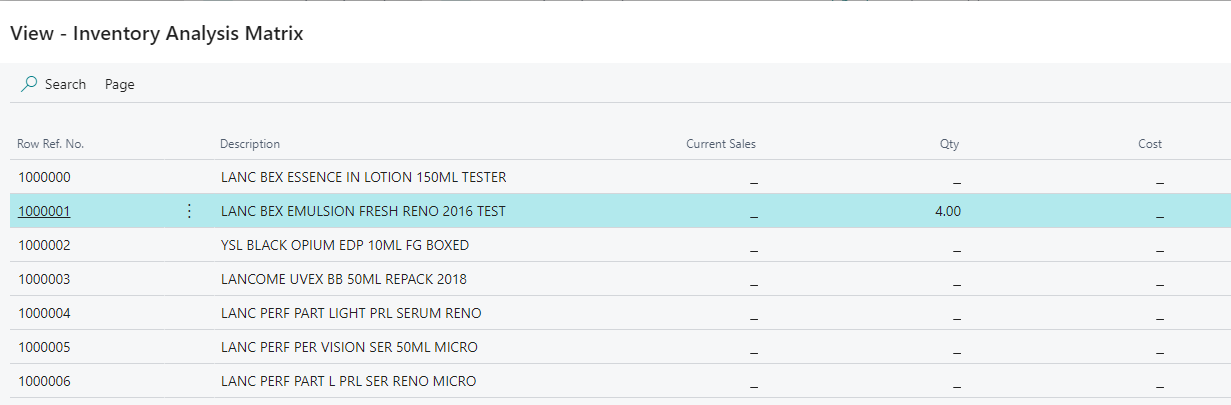
When I click on zero value the filtered pane shows sales values but it does not show in matrix view