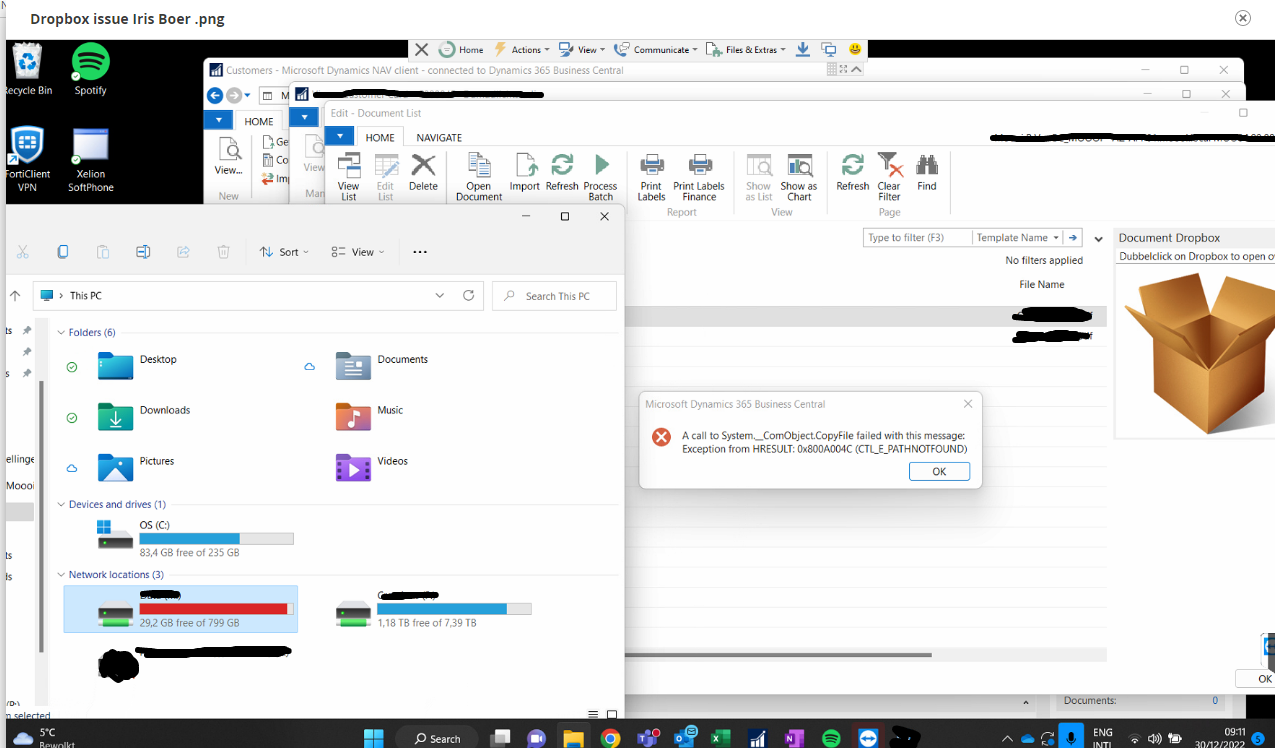Hi all,
This is an error message when a user wants to drag a pdf or other word file and import it into Dynamics Bsiness Central. There is a Dropbox feature in this application where a user can drag and drop files. When importing, the user gets an error message. This happens when the user works at home, i.e. connects to wifi at home. When users work at home they make vpn connection, otherwise there is no possibility to access company files.
Would like to know where to look in the DNS? I don't understand anything about it? would like to learn in which corner to look. Because this is a DNS issue on a Windows Server 2019. Or maybi is this a Dynamics Business Central issue?
I have completely reinstalled the laptop and Dynamics Business Central and insert the laptop again on the domain with a new laptop name for in Active Directory and reinstalled windows as well, and still it is only with this user who gets this error message. What am I supposed to understand about this error message?
I look forward to your response,
See screenshot for more information.