Hello,
I would like to request your help in regards to hiding a Filter by Table [Data Item.
I would like to hide the tempCurrencyTotal found in the Report Request Page provided below.
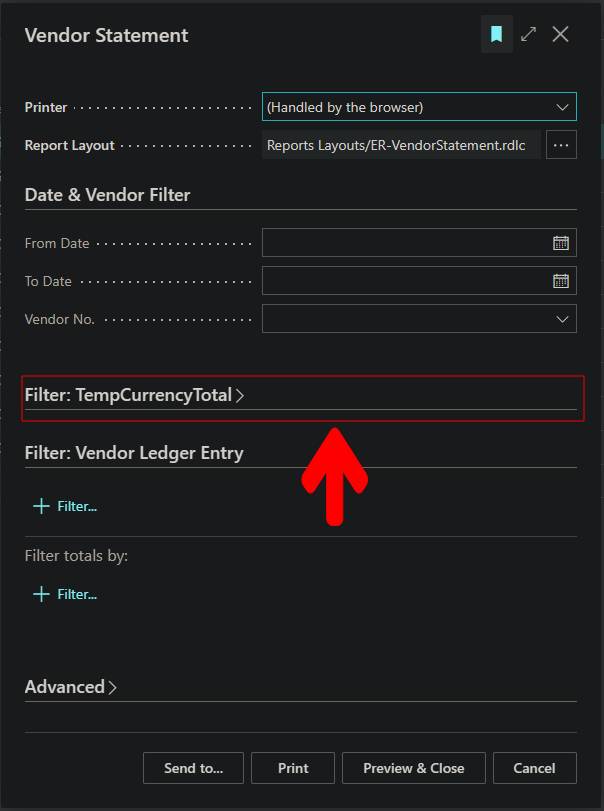
Things that I've tried:
RequestFilterHeading = ''; //Still appearing
UseTemporary = true;// I am still trying to grasp the benfit of this line but did not help either
//This below line without line #1
RequestFilterHeadingML= ENU=' ';
//I found this on the forum but I got the following error:
//The multilanguage syntax is being deprecated. Please update to the new syntax.(ALAL0424)
This is not a necessary matter but it is more aesthetically pleasing,
Thank you for your time!



