Below is the print screen of my project: I plan to make connection between Opportunity Axgridview to toolbar web part, in order for me to create a connection I need to send AxContextList to Toolbar, so my 1st step is to setup (SmmOpportunityGridlist) by edit>modify share web part and set properties as below. But error come up each time I'm trying to make connection, I hope anyone could guide me on these.
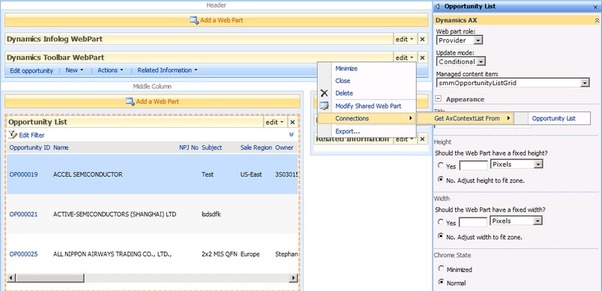
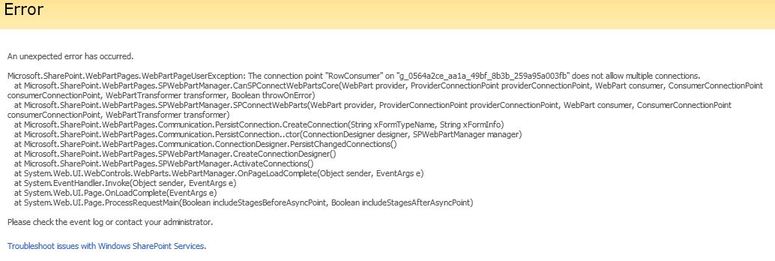
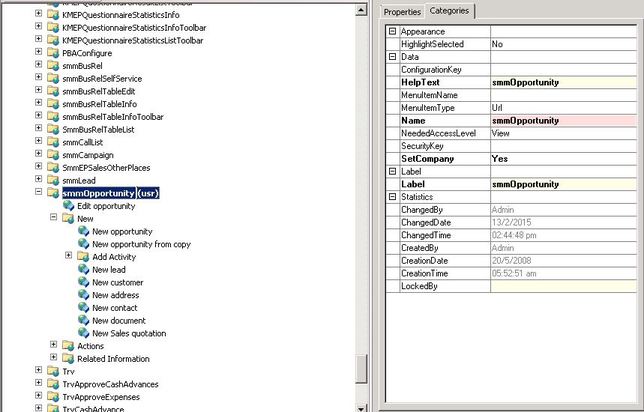
*This post is locked for comments
I have the same question (0)



