Hello everyone,
.
I have developed an HTML web resource which should be able to be browsed by a URL.
I mean that I don't put this HTML on form as iframe/webresource control.
The problem is that when I browse the web resource using the URL via Internet Explorer, the following error occurs:
"Microsoft is undefined"
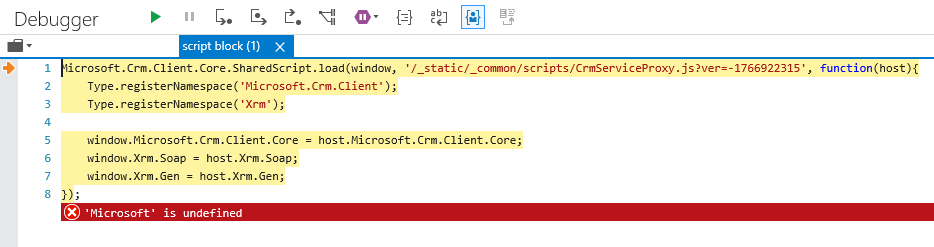
Then I tried removing
<script src="ClientGlobalContext.js.aspx" type="text/javascript"></script>
then the error ran away, but the scripts on the HTML web resource didn't work correctly.
.
Has anyone got this error? And how to solve it?
I have Dynamics 365 (ver. 8.2.1.176) on-premise installed.
.
Thanks for your help,
Anh
*This post is locked for comments
I have the same question (0)



