I have questions around the behaviour of datetime fields, specifically datetime fields where the behaviour is set to timezone independent and date only
As an example I have 3 date time fields, each of them with a different setting of Timezone Independent, Date Only and User Local. These fields are being populated via Tibco Cloud Integration (Scribe Online) and I have also created a text field to pass in the value as it is from the source system.
In the screenshot below you can see the 4 fields. The Due Date (Text) field contains the date time from the source system. In the first row this is 1/01/2019 12:00:00 AM (this is in d/MM/YYYY format).
The timezone setting for the service account that created these entries is Melbourne/Canberra/Sydney GMT+10:00
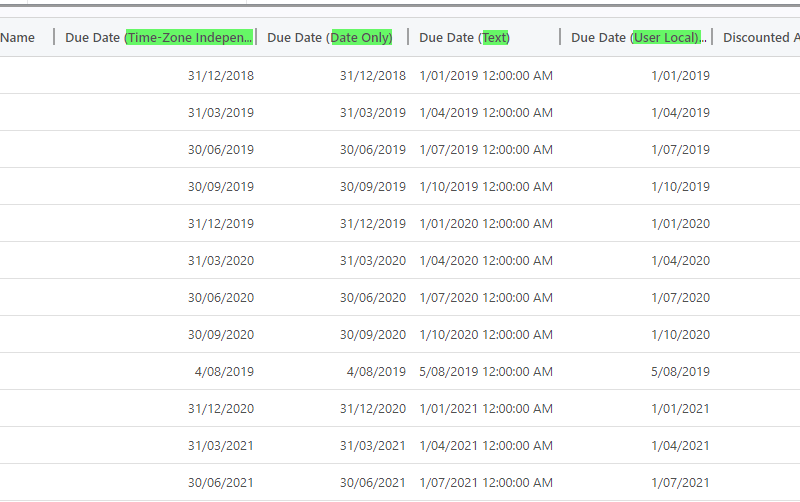
The result for the 3 date fields (in the first row) is as follows:
- Timezone Independent: 31/12/2018
- Date Only: 31/12/2018
- User Local: 1/01/2019
Is this expected behaviour for the Timezone Independent and Date Only fields to be one day behind? I would have thought that given there is no timezone conversion applied to fields with this behavior setting that they would also display 1/01/2019? Can anyone help to clarify this or explain these results?



