Hello everyone,
Hope someone can help. My predecessor in our company has somehow managed to reconcile our bank accounts without the bank actually being balanced - probably using "suggest lines.." rather than the actual bank statement.
The problem for me now is that I have a bunch of lines on the bank ledger entries which cancel out themselves (meaning it sums to 0) and I have no way of marking them as "closed"!
To try and solve it, I tried going a few days ahead on the bank recon, adding some lines to the bank statement side and matching them on the ledger entries, but then it claims the total balance does not match the bank statement ending balance!
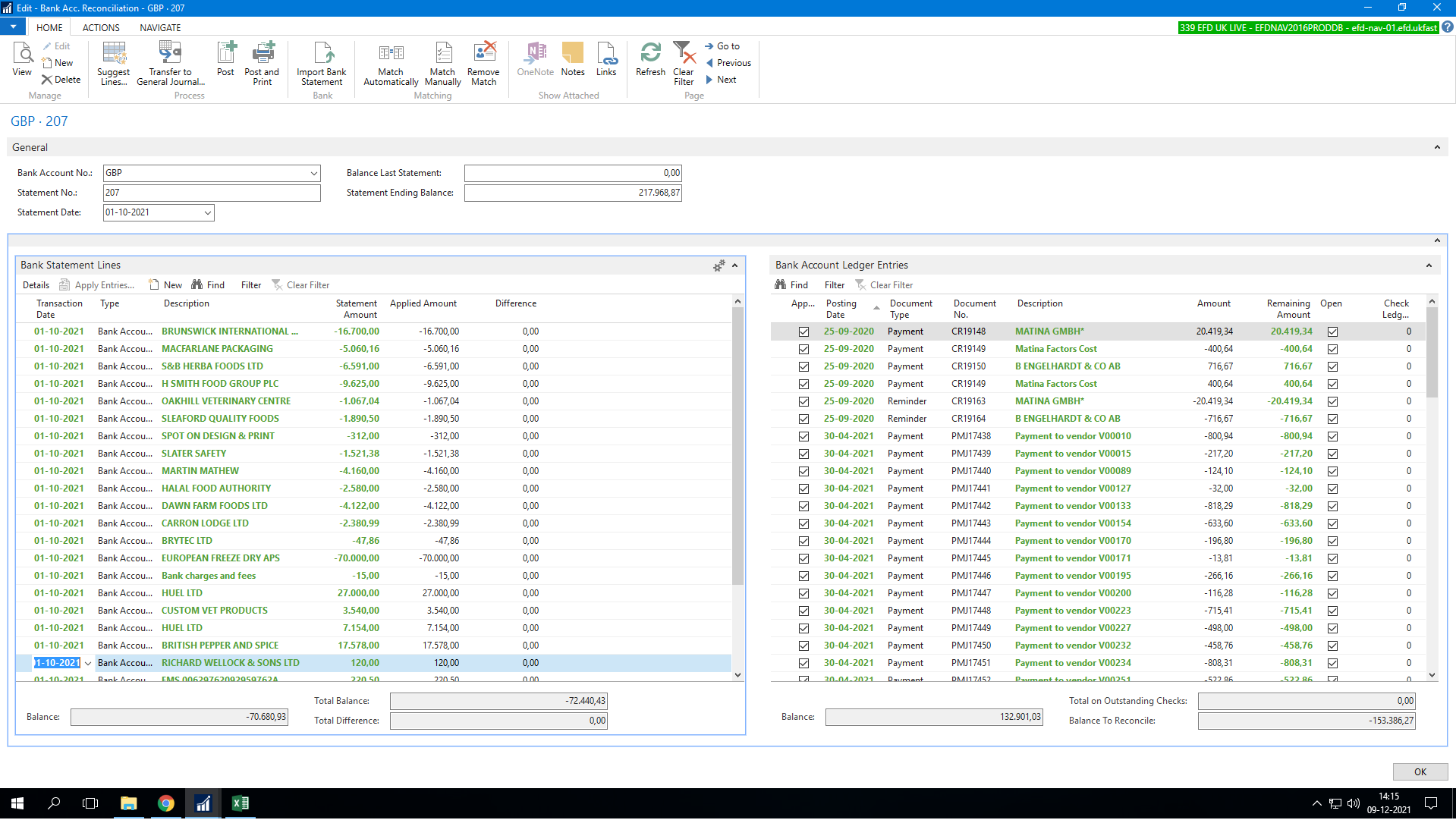
In the above screenshot, I have added the statement ending balance as of the end of 1st October - on the right hand side, aaaall the lines up until 30th September sums to 0 because they are corrections etc, meaning that only the lines on the left are the correct ones that need to match the right hand side on 1st of October. But when I try to post it like this, I get the error message "Statement ending balance is not equal to total balance" BUT when I take all the lines on the left and sum the amount, it totals to the exact same as when I take every single line on the right (up to and including 1st October 2021) and sum the amount there!
Mind you, when I open a completely new bank recon, all the lines that sum to 0 (up until 30th September) are already marked as green and it stays green even after I try to remove match!
Very confusing case, I know but basically I just need all entries up to and including 30th September (or 1st October for that matter, doesn't matter - on both dates, the statement and bank entries are 100% correct) to be marked as closed 'somehow'!
Hope this all makes sense and someone can help :) Additional information: I do not have any admin rights etc in NAV! I'm "just" a user



