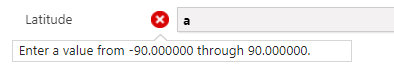I am trying to add a custom error message to a form on a decimal field type. The validation should trigger when a user enters text value in the decimal number field.
The issue is that whenever the user enters a text value in the decimal number field type and removes focus from the field, an out-of-the-box error message icon is displayed next to the field. This seems to happen before the OnChange event of the field is fired. So, there is no way for me to override this validation. Any suggestion on how I can override this error message could be very helpful.
Below is a screenshot of the error with the range-bound decimal number field.