Hello
i want to run a report with feature "Run report" in ribbon workbench
i created a button and give it the name of the report the problem is when i click on it it execute a rondom report not the one i want but when i run my report from the out of box area it work well
should i pass parameters to my button if yes how can i do this
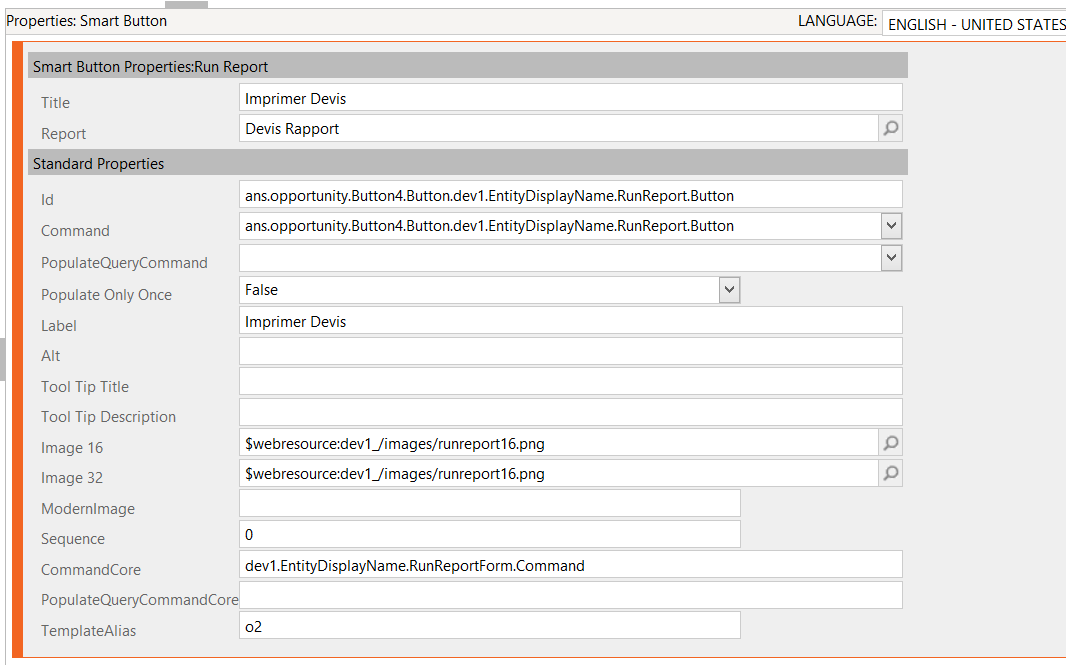
*This post is locked for comments
I have the same question (0)



