Dear All,
How can we specify the start date and end date in a Column definition to restrict the financial data within date range. I am getting below error even i select the date correctly.
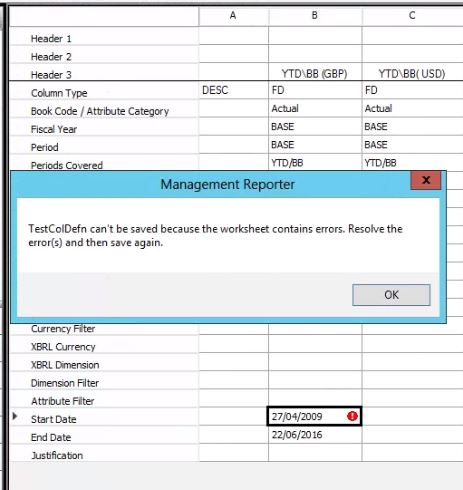
Appreciate your help.
*This post is locked for comments
I have the same question (0)



