Hi Shannon,
I notice that the system will create audit record when user login dynamics if you check ‘audit user access’, you can use audit record create as trigger.

In audit summary view, the ‘operation’ of user access record is ‘Access’, you can use it’s value as condition in the flow.
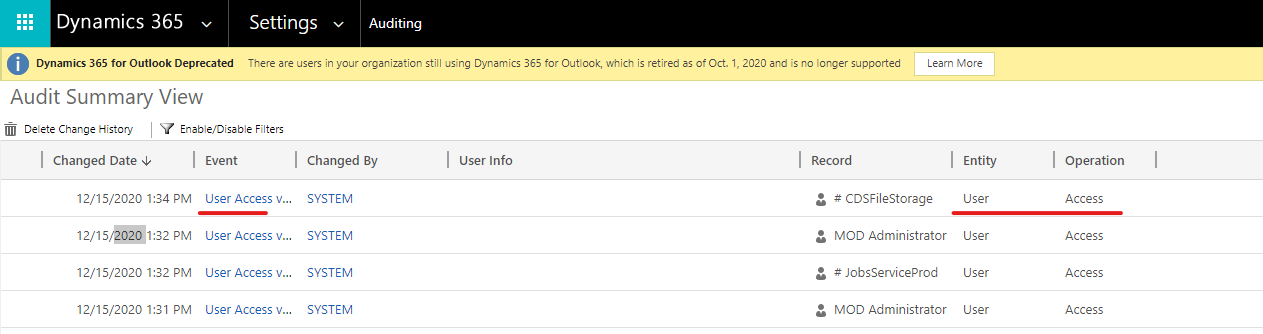
In the flow, you can use ‘When a record is created’ ad trigger.
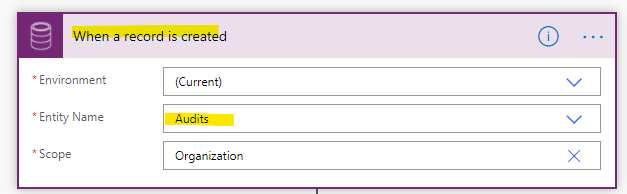
Add ‘get a record’ action to get body, the operation value is stored in it.

Add ‘compose’ action to get operation label value.

Add condition, if operation value is ‘Access’, you can do actions you need.
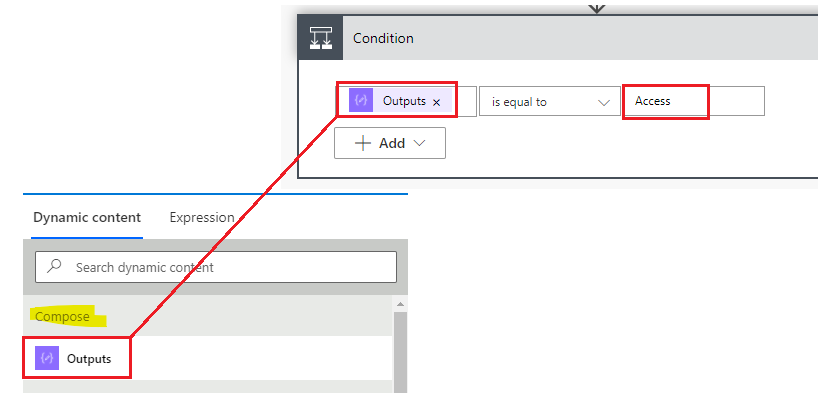
Regards,
Leah Ju
Please mark as verified if the answer is helpful. Welcome to join hot discussions in Dynamics 365 Forums.



