Hi Gurus!
I am trying to find out why my requisition worksheet is asking to order more than what I specified. On my req worksheet I have 2 entries for the same item.
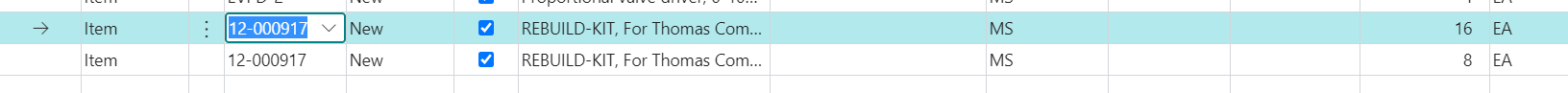
This is the re-order policy for this item.

When I check the order tracking lines for the 16 qty it says this:

My current quantity on hand is 0 with no demand from any sales, assembly, or service orders. I'm wondering where this demand is coming from and how I can disable this emergency function in BC.



